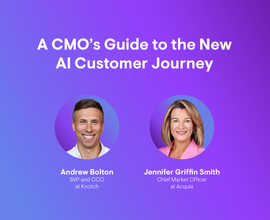How to Fix Slow Loading Pages: 5 Practical Tips to Improve Site Speed
You don’t have to be a digital marketer to know slow loading pages are annoying. You just have to stare at a loading screen for more than three seconds.
Page speed (and its sister term site speed, the average of several page load speeds across the site) is the first element of your site a customer interacts with. You never get a second chance at a first impression.
In addition to how they impact the user experienceUser Experience
User experience (or UX for short) is a term used to describe the experience a user has with a product.
Learn more, page and site speed affect your SEO efforts.
In June 2021, Google started rolling out an updated SEO page experience that combines its Core Web Vitals with existing search signals like HTTPS security, mobile-friendliness and intrusive interstitial guidelines. Core Web Vitals, as we outlined in our Core Web Vitals Readiness Report, are signals Google has deemed important to the web user experience. They include site responsiveness, visual stability and other page factors.
One important component of the Core Web Vitals is site speed. If you have slow loading web pages, they could majorly impact your search results. Let’s examine how to determine a website is loading slowly and learn how to fix slow loading, so you optimize both your search results and your site’s user experience.
How Does Google Determine a Website is Loading Slowly?
There are a couple of Google Signals within the Core Web Signals that focus specifically on site speed. These are:
- Largest Contentful Paint (LCP): The LCP signal tracks the amount of time it takes for a page to load. To determine this time, Google measures the amount of time between the First Contentful Paint (FCP) and the LCP, which is the largest image, photo or text that’s loading. If the page takes more than 2.5 seconds to load, that indicates slow loading time.
- First Input Delay (FID)/Interactivity: FID is a measure of how long a page takes to become interactive. For example, FID measures the amount of time it takes from a user clicking a button to a new link opening for the user. Google recommends that interactivity should take no longer than 100 milliseconds—any longer is a technical challenge that must be resolved or improved.
You can test your website using Google’s PageSpeed Insights to see how fast your page is. The tool measures FCP, FID, LCP and other aspects of the Core Web Vitals assessment. You’ll get a result indicating whether you pass or do not pass the assessment, so you’ll know if you should implement the steps below to fix a slow website.
So how can you fix your slow loading pages to give customers the experience they demand and deserve?
1. Understand the Scope of the Website Loading Slowly Problem
You can’t fix a problem without first understanding its scope – especially when that problem is invisibly distributed across a large volume of pages. You’ll want a precise breakdown of both site speed and page speed.
It may be useful to organize your audited pages by slowest load times, highest monthly service volume or broadest business impact (especially if you’re operating at the enterprise scale) so you can fix the biggest issues first.
For overall site speed problems, you may want to investigate issues like a bad web hosting service provider or a lack of a CDN service to serve web content to global users. Issues like these can be fixed to give your site speed a boost.
2. Reduce for Better Website Use
It makes sense at face value: the less information your page is transmitting, the faster it will load. Your slowest loading pages may be unnecessarily bogged down with uncompressed files and poorly optimized code. Avoid unnecessary website elements like:
- Too many rich media display advertisements
- Unnecessary comments
- Excessive white spaces
- Empty new lines
- Inline stylings
Since we’re optimizing for the search engine results page (SERP), it only makes sense to use Google-approved resources to fix website problems: HtmlCompressor for (natch) HTML and YUI Compressor for JavaScript and CSS.
For the files themselves, something like GNU Gzip is a good option (although not for images – we’ll get to that later). This compression tool instructs the server to group all web objects together before they’re sent to the requesting browser. That way, the size of the data that’s transferred from your server to the visitor’s browser is reduced and takes less time to serve.
There’s also Accelerated Mobile Pages, or AMP, a stripped-down, super-lightweight page format designed for ultimate readability. While not mandatory, AMP pages can be a good idea for pages where you just want someone to read your content.
Not coincidentally, many publishers have adopted AMP for news article content. But beware, because of its minimalist codebase, certain elements like forms won’t work with AMP.
3. Slim Down Your Website
The shortest distance between two points is a straight line. For our purposes, those two points are the initial click and a fully loaded page — so we want as few things in between them as possible.
Too many stylesheets, images and scripts get in the way. So do redirects. You want as little extra on your site as possible. If it doesn’t serve a real purpose, it’s just hurting your site speed.
4. Enable Browser Caching to Improve Page Loading
A good way to speed up slow loading pages is to let the user do a little bit of the heavy lifting. Browser caching enables portions of your site to be stored in the user’s cache, which means part of the puzzle is already done on subsequent visits. Your site’s data retrieval process gets sped up since future requests for the same content are served from the cached memory.
You can cache elements including images, database queries and HTTP. In tests, enabling browser caching could knock nearly two whole seconds off the load time.
Your mileage may vary, but browser caching is a good way to achieve those goals if you’re focused on repeat visits and want the user’s experience to improve over time.
5. Optimize Your Website Images
The modern web is heavily visual, which means images can take up a lot of loading time. High-resolution images, in particular, can be slower to load because they consume lots of bandwidth. The good news is, there are best practices you can follow when you’re loading images on your site.
One recommendation is to compress your images to optimize them. You should also correctly cache your site when image and content updates are made.
Avoiding BMP and TIFF files can help enormously. JPEGs are better for photographs, whereas PNGs are best for graphics with fewer than 16 colors. Even cropping edges or reducing color depth a little bit can make a difference.
On the more technical side, make sure none of your images have blank src attributes. This can cause unnecessary traffic. For a more in-depth look, check out Google’s best practices for image optimization .
Improved Website Speed = Improved Use & Experience
It’s easy to forget about site speed, but it’s one of the most crucial and front-facing elements of any site. The average page load time across the internet has actually been increasing in recent years, so if you can optimize your site speed, you’ll stand out in the crowd.
Slow loading pages mean a lousy UX and potentially lost business. But a truly exceptional site speed can give your user a meaningfully better user experience. And that can have a definite impact on your business.
Having issues with mobile web pages loading slow? Learn how to make a website mobile-friendly.