How long does it take for Google to index a website?
In order to get your content indexed, you first need it to be crawled. How long it takes for your website to be fully crawled depends on your crawl budget – the attention your site gets from Google.
After it’s fully crawled, you enter the next phase – indexing. There, the following factors have a major impact on indexing speed:
- The website’s reliance on client-rendered JavaScript.
- Your content quality.
- The website’s size.
As a rule of thumb, we usually estimate:
- 3–4 weeks for websites with less than 500 pages.
- 2–3 months for websites with 500 to 25,000 pages.
- 4–12 months for websites with more than 25,000 pages.
Of course, every website is unique and is handled differently by Google, so take these estimates with a grain of salt. At the end of the day, Google has the final say in all things SEO.
Google’s indexing process in brief
In order to explain how long Google takes to index sites, we need to touch on what happens during the indexing phase, and the two phases before it.
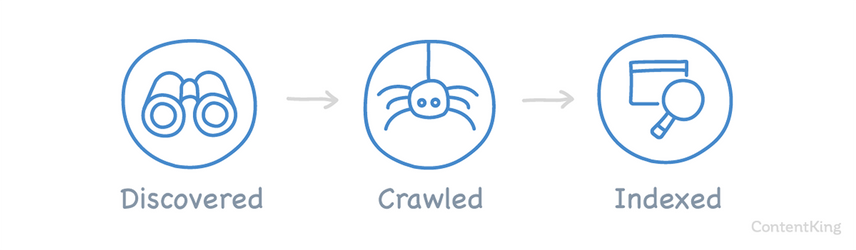
Phase 1: Discovery
The search engine has to discover your website. Bear in mind that you should make it as easy as possible for search engine crawlers to find out about your website and all of your URLs. You can do so by acquiring backlinks, using an XML sitemap, and – in Google’s case – manually requesting the indexing of URLs via Google Search Console.
Phase 2: Crawling
Google needs to crawl your website. During this phase, Googlebot passes on all the information it finds to the indexing processes. Make sure there are no roadblocks that would prevent it from finding the crucial part of your website.
Phase 3: Indexing
And finally, during the indexing phase, Google processes your website’s content. In this phase, the following factors can slow down Google’s indexing of your website: reliance on JavaScript, poor content quality, and poor internal link structure.
Help Google to discover your website faster
There are many ways to signal Google that you have a new website or new pages, or that existing and already indexed URLs have been updated.
Submit an XML sitemap to Google Search Console
One efficient way to inform Google that you have a new website or new content is through an XML sitemap that you have submitted in your Google Search Console account.
The XML sitemap contains a list of URLs that you want Google to crawl and index. Using it, you can suggest to Google that it crawl and index whole batches of URLs, rather than submitting each URL manually.
Your XML sitemaps should update automatically after every change you make. That way, Google is always up to date on your website’s whereabouts and can recrawl pages if needed.
How to submit an XML sitemap
- Log on to Google Search Console .
- Choose a property.
- Click the
Sitemapsbutton in the right-column menu.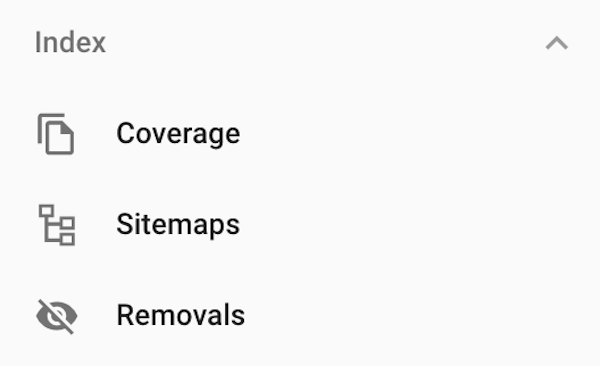
- Enter the sitemap URL and click
SUBMIT.
- Check the status of updated XML sitemaps.
Submit individual URLs in Google Search Console
Apart from indicating all your important URLs using an XML sitemap, you can also submit individual URLs through the Google Search Console URL Inspection Tool.
By submitting your URLs, you can make the discovery, crawling, and indexing process faster. But of course, like with anything else surrounding Google, there are no guarantees.
How to submit a URL for a recrawl in GSC Inspection Tool
- Log on to Google Search Console.
- Choose a property.
- Submit a URL from the website you want to get recrawled.
- Regularly check the URL in the Inspection Tool. Monitor the crawling and indexing table to see when Google last recrawled your website.
Hunt for backlinks
Backlinks play an important role in SEO. They help search engines find new content, and they serve as a vote for that content.
That’s why you should spend some time and resources on establishing relevant links from websites with enough authority to boost your visibility to the robots. Get inspired with our 12 link building tactics.
Solid internal links
A well-considered internal link structure can help Google to quickly crawl all of your website’s content and understand the website’s hierarchy.
Promote your content
While Google has never officially admitted that social media performance affects a website's visibility in search results, successfully promoting your content on social media has a direct impact on that content’s organic performance.
Social media aside, promoting your content is a vital part of content marketing. For many years now, creating high-quality content alone hasn’t been enough to move the needle. You should spend at least as much time on promoting your content as you spent creating that content.



