How do I get Google to recrawl my website?
While Google eventually comes around to recrawl websites and find any updates automatically, this process can take a long time. There are a few ways to speed up the process significantly and give Google the right signals to recrawl content that has recently been updated.
Google’s recrawling process in a nutshell
For each website in its index, Google has a particular crawling schedule that determines what URLs to recheck and how often to do so. Examples of important variables that influence this schedule are:
- the quality of the platform the website is hosted on
- the website’s authority,
- the number of pages,
- the freshness of its content.
For instance, a website that only gets updated a few times per month will be recrawled more slowly than one that receives daily updates.
To speed up the whole recrawling process, you can take the following steps:
Request indexing through Google Search Console
Submitting individual URLs is a fast way to signal to Google that the content on a website has been updated. With Google Search Console's URL Inspection Tool, you can monitor when Google last crawled particular URLs, as well as submit URLs to Google’s crawl queue.
How to submit a URL for a recrawl in GSC Inspection Tool
- Log on to Google Search Console
- Choose a property.
- Submit a URL from the website you want to get recrawled.
- Click the
Request Indexingbutton. - Regularly check the URL in the Inspection Tool. Monitor the crawling and indexing table to see when Google last recrawled your website.
Add a sitemap to Google Search Console
One great way to automatically inform Google about content changes on your website is via an XML sitemap.
The XML sitemap contains URLs on your site that you want Google to crawl and index. The information about each individual URL also includes a timestamp indicating the last time the URL was updated.
For example: <lastmod>2020-09-14T12:14:41+02:00</lastmod>
This signals to Google that the updated URL should be recrawled.
If you haven’t done so yet, you should submit the XML sitemap to Google Search Console.
How to submit an XML sitemap
- Log on to Google Search Console .
- Choose a property.
- Click the
Sitemapsbutton in the right-column menu.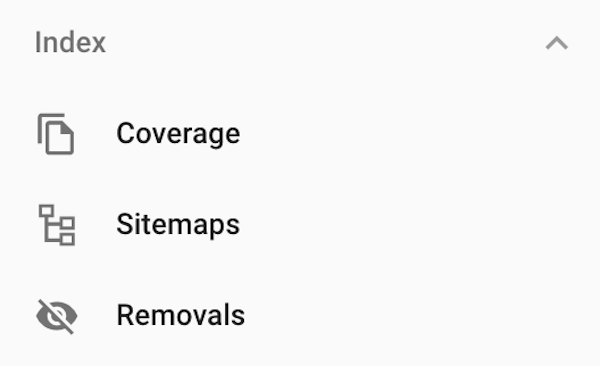
- Enter the sitemap URL and click
SUBMIT.
- Check the status of updated XML sitemaps.
Add relevant internal links
One of the most important ways in which Google discovers updated content on your website is through internal links on other pages on your site. If you’ve just updated the content on a page, check and see from what existing content you can link to the new content.
The higher the linking page’s authority, the sooner Google will recrawl it and find the links to your updated content.
Gain backlinks to updated content
Gaining relevant backlinks from other sites helps the recrawling process – these backlinks are seen as votes for your content, so Google will want to dive in and see what all the fuss is about!
Besides, having high-quality backlinks from domains with a high authority makes the process far faster. To get an idea on how to gain backlinks to your site, get inspired by these 12 link-building tactics.



