New Index coverage issue detected for site: how to fix?
You just received a message saying: "New Index Coverage issue detected for site: example.com".
What does this mean for your website's organic performance, and how do you resolve it? We explain both in this article. No sweat, we've got you!
Why you received this notification
Google reports how their fared while crawling and indexing your site in Google Search Console's Index Coverage report. If they encounter pressing issues, they notify you about this via email — and you'll receive one of those "New Index Coverage issue detected" messages.
Here's an example we received after we noindexed some pages one week prior:
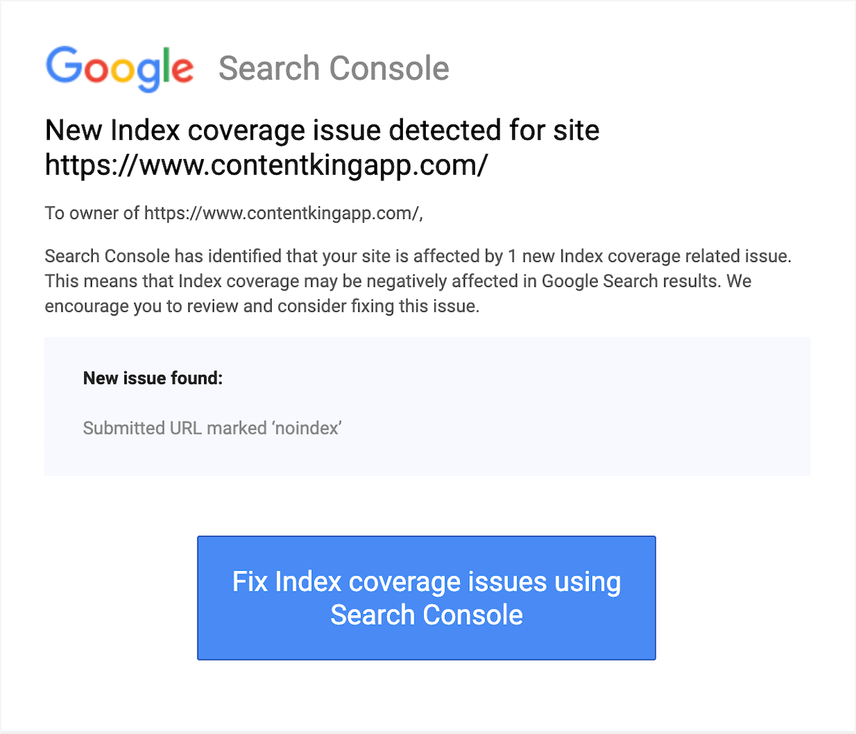
How to fix this issue
- In the email, click the blue button that says:
Fix Index coverage issues using Search Console. This will take you to the Index Coverage report. - Now, you want to verify whether the issue is still present because these messages are sent with a delay. That's why we recommend setting up SEO Alerting that fire immediately as these issues crop up.
- If the issue is still present, dig deeper and find out what's causing it using our detailed guide on the Index Coverage report. It describes every issue listed in the report, including how to fix it.
In our case for instance, we had added the meta robots noindex to several pages and Google thought the pages were still listed in the XML sitemap. That wasn't the case, Google sent a false-positive.



