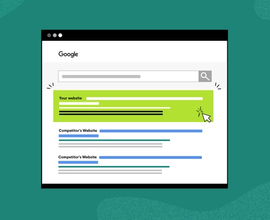What is Keyword Research? A Guide for Top Research Methods & Best Practices
You want your website to come up in search engines for relevant keywords. But what makes a keyword relevant? What keywords should you choose to target, and what influences this choice? You should choose keywords that:
- Are relevant for your target audience
- Are realistic to rank for
- Carry business value
- Are actually searched for
The process of finding these keywords is called Keyword Research. After reading this article, you'll be able to do Keyword Research on your own. Keyword Research is the first step in incorporating the right keywords in your website. The second step is connecting the keywords you've found to the right pages within your website. That results in your Keyword Strategy, which will be covered in another article.
By now, it’s an open secret that a strong and holistic SEO strategy can help drive long-term traffic and generate growth through your website. So, it’s little wonder that 93% of respondents reported SEO positively impacted website performance and marketing goals in 2023, according to our 2024 State of SEO Survey. However, simply employing an SEO strategy isn’t enough to make a difference.
To drive results through organic search, you need to create content that resonates with your target audience, answers their questions, and helps them solve their problems. Creating great content, improving your SEO, and optimizing your website, all come down to keywordKeyword
A keyword is what users write into a search engine when they want to find something specific.
Learn more research to be an integral part of the process.
What is keyword research, and why is it important?
Keyword research is the process of identifying and analyzing the terms and queries people use when searching for information, products, or services online. To perform keyword research, you need to discover popular search queries, evaluate their relevance to your content or business, and assess the competitionCompetition
Businesses generally know who their competitors are on the open market. But are they the same companies you need to fight to get the best placement for your website? Not necessarily!
Learn more for ranking with those keywords.
By incorporating relevant and valuable keywords and terms into your content, you’re providing better answers and a better user experienceUser Experience
User experience (or UX for short) is a term used to describe the experience a user has with a product.
Learn more for your target audience. When it comes to ranking well on search engines, creating helpful and valuable content is the name of the game, so keyword research, when done properly, can lead to superior content and improved rankingsRankings
Rankings in SEO refers to a website’s position in the search engine results page.
Learn more and traffic on SERPs.
Keywords, keyword combinations, and queries
Before we dive into the technicalities around Keyword Research, let's first get our terminology straight. A search query, or query for short, consists of one or more keywords that are typed into a search engineSearch Engine
A search engine is a website through which users can search internet content.
Learn more. Keywords are incorporated into your content. You can incorporate one or more keywords. For the sake of ease, when I refer to 'keyword,' I mean one or more keywords.
The anatomy of a keyword
So you know what keyword research is and why it’s important, but how do you know which keyword or term is the right one to focus on when you’re performing keyword research? To get to the bottom of this, it helps to consider the anatomy of a keyword. The important aspects of a keyword you should consider include:
- Monthly search volume (MSV): MSV measures how often a specific keyword or term is searched each month, helping to estimate how much traffic an article on that given keyword could potentially drive.
Higher MSV isn’t always better. Oftentimes, high MSV keywords are highly competitive to win, so you may be better off choosing a keyword with lower MSV but with an easier path to strong rankings.
- Search intent: Simply refers to the meaning of a user’s query. What did the searcher hope to find with that specific search term? Search intent helps you align your content with a user’s actual goals and needs, allowing you to provide more relevant and helpful content.
- Keyword difficulty: Refers to the level of challenge you will face when trying to rank for a given keyword based on SERP competition. As we referenced earlier, some keywords will have high MSV and be popular amongst both users and content creators. These popular search terms naturally attract more competition, making it more difficult for your content to stand out from the crowd and rank well for that term.
- SERP structure: The layout, features, and result types that appear on the SERP for a given query. These can include elements like featured snippets, local packs, images, videos, and more. The SERP structure affects where your content appears on the page and how likely it is that people will find and click on your content.
- Relevance: Refers to how well a certain query or keyword aligns with your business and brand expertise. For example, it wouldn’t make sense for a brand that sells furniture to target keywords about the rules of basketball because that’s not relevant to their expertise, which will make both users and Google wary of trusting that content.
The keyword research process explained
The Keyword Research Process consists of six steps:
- Brainstorm
- Compile a list of keywords you've already been found for
- Compile a list of keywords you haven't been found for yet
- Merge lists into one
- Retrieve information on the attractiveness of keywords
- Further expand a list of keywords with long-tail keywords
To make explaining the Keyword Research process easier, let's assume you're running an eCommerce platform selling high-end TVs. Business is OK, but you want to double your revenue within a year. Boosting the organic traffic to your website plays a key role in this.
Step 1: Brainstorm
In the first step of the Keyword Research process, you look at yourself:
- What keywords should you be found for?
- What are your Unique Selling Points (USPs)?
- Who's your target audience, really?
- Who are your competitors?
- What keywords should you be found for?
Write down all of the keywords for which your website should be found. Keep the keywords generic in nature. Further along in the process, you'll dig deeper into very specific keywords.
What are your Unique Selling Points (USPs)?
Write down your USPs - what convinces customers to choose you over your competitors? This tells you a lot about your target audience (see below), and the USPs are important to incorporate into the keyword strategy.
Who's your target audience?
Who's your target audience, really? Describe them using imaginary people, so-called "personas." Things to cover are age, profession, goals in life, wealth, what drives her to make a purchase or choose a service, etc.
Who are your competitors?
Write down who your competitors are. Make a simple list. Now, go back to the keywords that you've written down at the beginning of this step and type them into your preferred search engine. See what websites come up. Use these websites to complement the list of competitors. In my experience, you rarely see the same companies popping up as the ones you initially wrote down.
Step 2: Compile a list of keywords you've already been found for
Keywords you are already found for
Use Google Search ConsoleGoogle Search Console
The Google Search Console is a free web analysis tool offered by Google.
Learn more or Bing Webmaster Tools to find out what keywords you are already being found for in the organic search results.
Google Search Console
Google Search Console, previously known as Google Webmaster Tools, is an application Google uses to give feedback on and communicate about websites to website owners. If you're doing SEO and Google plays an important role in your market, it's essential you use Google Search Console.
To find the keywords you're found for in Google's organic search results:
- Login to Google Search Console
- Choose your website (if you haven't verified your website yet, do that now!)
- Go to 'Search Traffic' > 'Search Analytics'
- Configure this report to show the keywords from the last 90 days
- Click the 'Download' button on the bottom left.
Bing Webmaster Tools
Bing Webmaster Tools is Bing's equivalent of Google Search Console. Bing uses it to give feedback on and communicate about websites to website owners. If Bing plays a (big) role in your market, it's essential you use Bing Webmaster Tools as well.
To export the keywords you're found for in Bing's organic search results:
- Login to Bing Webmaster Tools
- Choose your website (if you haven't verified your website yet, do that now!)
- Go to 'Reports & Data' > 'Search Keywords'
- Configure this report to show the keywords from the last 180 days
- Click the 'EXPORT' button on the top left.
Conductor
Conductor Intelligence gives you insight into your website’s performance on a page and keyword level. Using the Explorer feature, you can identify high-impact keywords for which you already rank on SERPs so you can understand how you compare to your competitors and where you can stand to improve.
To compile a keyword list in Conductor:
- Login to Conductor
- Go to ‘Discover’ > ‘Explorer’
- Enter the domain of the page you want to optimize or the keyword you want to rank for.
- Go to ‘Keywords’ and scroll down to the keyword list.
- Filter the results by ‘Keyword ranking’
- Create a custom filter
- Only include keywords for which you rank within results 1-100
- Click ‘Rank’ to filter the results from highest to lowest ranking.
- Download the keyword list as an .xslx file using the button to the right of the search bar.
Integrate your GSC data within Conductor for easier keyword discovery workflows since you can apply quick categorization filters.
Keywords used in paid search results
If you already have active paid search campaigns for Google and/or Bing, be sure to use this data. It is valuable because it gives insight into what keywords work for your business, what keyword variations people use, and so on.
To export the keywords from Google Ads :
- Log in to Google Ads
- Choose your account
- Click on the tab 'Keywords'
- Configure this report to show the keyword data from 'All time' using the date picker on the top right. Make sure the report includes CTR and conversion data.
Keywords used in anchor text of links to your website
The text people use to link to a page is a strong signal for users and search engines what the page is about. We call the text linked anchor textAnchor Text
An anchor text is the text displayed on a website for a given link.
Learn more. In the example link below, the anchor text is 'Content Monitoring Platform.'
Example link: Content Monitoring Platform
Research what anchor text people are using when linking to your website using Google Search Console, Bing Webmaster Tools, and third-party applications that offer link information, such as Majestic.com or Ahrefs.com. Each service uses its own techniques for finding link information, so the information each service offers is different. It's important to combine several resources to get a full picture.
Google Search Console
To export the anchor texts Google has identified for links to your website:
- Login to Google Search Console
- Choose your website
- Go to 'Search Traffic' > 'Links to Your Site'
- Click on the 'More »' link under 'How your data is linked'
- Click the 'Download this table' button on the bottom left.
Bing Webmaster Tools
To export the anchor texts Bing has identified for links to your website:
- Login to Bing Webmaster Tools
- Choose your website
- Go to 'Reports & Data' > 'Inbound Links'.
- Configure this report to show the links from the last 180 days
- Click the 'EXPORT ALL' button under the graph.
Majestic
Majestic is a service that offers information on how websites are linked. For each website Majestic knows about, it provides what pages websites are linked from, what anchor text was used, and so on.
To export the anchor texts Majestic has identified for links to your website:
- Go to the Majestic website (no login required)
- Fill in your domain name
- Click on 'Anchor Text'
- Click on the 'Export data' button at the bottom right of the Wordcloud.
Even though Majestic is a paid tool, it offers some data for free and a free trial.
Step 3: Compile a list of keywords you haven't been found for yet
Competitor analysis
You may not realize it, but analyzing your competitors' websites is a great way to find interesting keywords. Use the list of competitors you wrote down in step 1. For each of your competitors, you can analyze the keywords they are visible for in the organic and paid results in Google, as well as the anchor texts used in the links to their websites. What works for them may also work for you:
Competitor Gap Analysis within Conductor
Discover competitive gaps using the Rank Comparisons report to pinpoint areas of untapped opportunity. Focus on keywords where competitors dominate the first page, but you have room for improvement organically.
Visibility in organic search results
For the visibility in organic search results:
- Login to Conductor
- Go to ‘Discover’ > ‘Explorer’
- Enter the domain of the page you want to optimize or the keyword you want to rank for.
- Go to ‘Keywords’ and scroll down to the keyword list.
- Filter the results by ‘Keyword ranking’
- Select the ‘Did not rank’ filter
- Download the keyword list as an .xslx file using the button to the right of the search bar.
Anchor text analysis
Additionally, run an analysis on the anchor text used for the links to your competitor's website. Follow the steps as discussed above in Majestic and Ahrefs. Export all of the data.
Googling search terms and getting suggestions
By now, you have identified some great keywords for your website. Start filling them in in Google and Bing and see what keyword suggestions they give you. Write down anything good.
Inspiration from Google Ads Keyword Planner.
Google Ads is Google's platform for managing advertisements. A popular Google Ads feature used by people doing Keyword Research to get suggestions is Google Ads Keyword Planner.
Google Ads Keyword Planner
- Login to Google Ads
- Choose your account
- At the top, click on 'Tools' > 'Keyword Planner'
- Choose the option 'Search for new keywords using a phrase, website, or category'
- Fill in some of the keywords that you've found promising and configure the targeting to align with your target audience.
- Click the 'Get ideas' button.
- Add keywords that sound promising to your 'plan' so you can export them easily later on.
- Once you're done, export all the keywords in the plan using the 'Download button' under the graph.
Step 4: Merge lists into one
Steps 2 and 3 resulted in two large lists of keywords. There are bound to be duplicates amongst them, so the first step is merging them, removing duplicate and removing any keywords that don't make sense. After that you categorize the keywords so the keyword set becomes manageable.
During this phase of Keyword Research the first shapes of your Keyword Strategy (what keywords should be mapped to what pages) will become clear. The Keyword Strategy will be covered in another article.
Merging all keywords into one spreadsheet
Use Microsoft Excel, Open Office, or Google Spreadsheets to add all of the keywords you've gathered in the previous two steps to one spreadsheet. Make sure you keep the source of each keyword in a separate column. Later on, this can prove useful when you choose which keywords to incorporate into your website during the Keyword Strategy phase.
Also, add column headings and freeze the first row to give a good overview of your data and easily sort based on the column headings. This is already useful in this stage, but it becomes even more useful when we add more columns to the spreadsheet.
Let's take a look at our example eCommerce platform selling high-end TVs. A snapshot from your merged keyword lists may look like this:
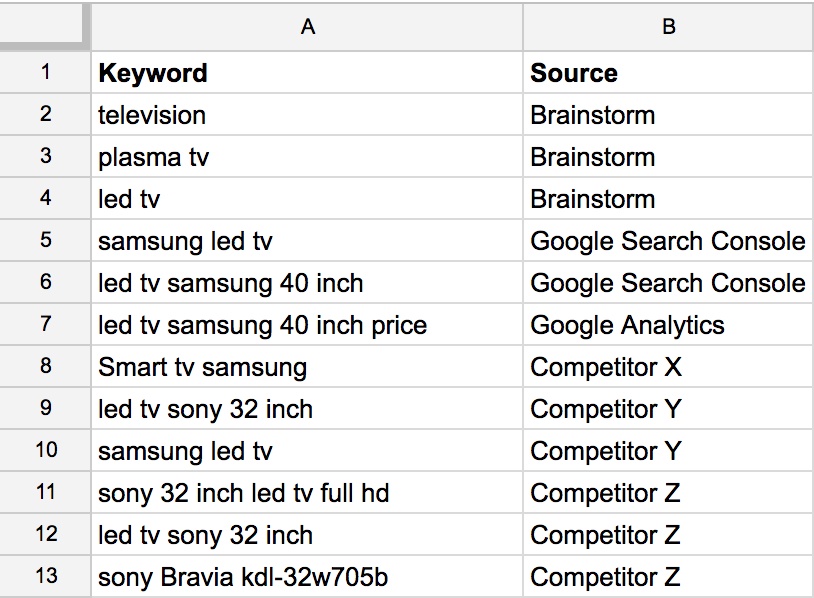
Remove duplicate keywords
Remove all duplicate keywords. In Microsoft Excel, there's a function for this under 'Data' > 'Remove Duplicates'. There's also a neat little workaround in Google Sheets.
Remove useless keywords
Go through your keyword set and remove keywords that don't make sense for you to target: those referring to your competitors and keywords that don't match your target audience. The outcome of "Step 1: Brainstorm" is a very useful point of reference for this.
Competitors
For example, the keywords 'Amazon Samsung led TV' and 'best buy Samsung led TV' are competitors of yours. The keywords are branded searches for those competitors, so it doesn't make sense for you to target them. The chances of actually selling something to them are slim unless you have a significant edge over them.
Not your target audience
Someone searching for a 'cheap Samsung LED TV' is looking for a cheap TV. Since you're in the business of selling high-end TVs, your intended target audience is unlikely to use these keywords.
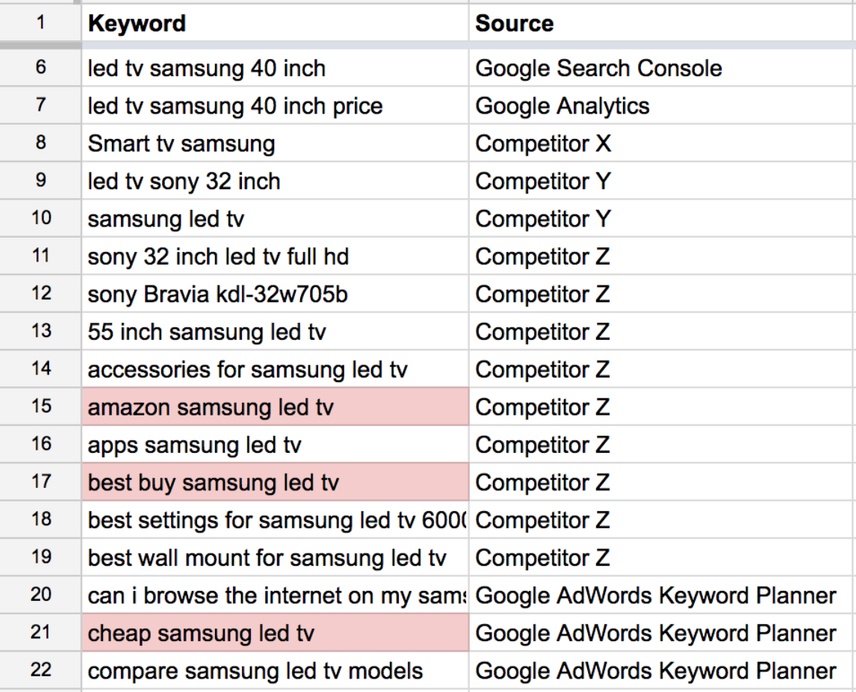
Categorize keywords
Now, your keyword set is free of duplicates and useless keywords. The next step is to categorize all keywords. You don't need the column 'Source' for that, so you can hide it for now (don't delete it!).
Start the categorization process by sorting the keywords alphabetically. This enables you to make a lot of headway quickly. When dealing with large keyword sets, split categories up into multiple levels of subcategories.
Some examples based on which you can categorize the keywords:
- Type of product
- Brand
- Size
- Color
- High buy-intend
- Location
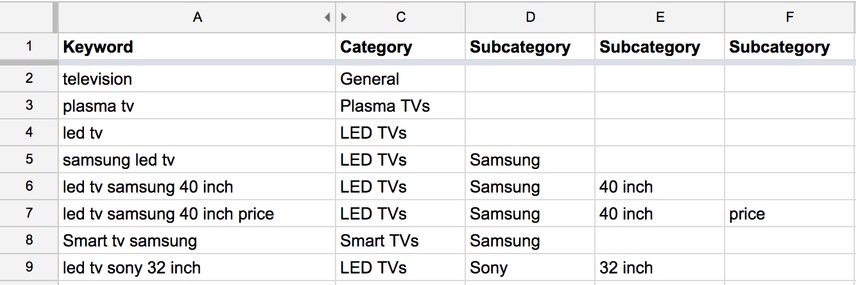
Step 5: Retrieve information on the attractiveness of keywords
In order for you to be able to determine the potential of a keyword you need to understand the playing field. For each of the keywords, add:
- Monthly search volume
- Competition
- Business value
- What the search results look like
Monthly search volume
The monthly search volumeSearch Volume
Search volume refers to the number of search queries for a specific keyword in search engines such as Google.
Learn more of a keyword is the number of searches for that keyword within a timespan of one month. Not all keywords were created equal. Some may only get 50 searches a month, while others get hundreds of thousands of searches a month.
Difficulty score
The difficulty score of a keyword shows you the level of competition you have to deal with. Tools such as SEMrush calculate this difficulty score for you. Both the search volume and the difficulty score of a keyword can be found in SEMrush. There are more keyword difficulty tools out there. Play around with them and see which works best for you. Here's an article that lists the most popular ones .
Keep in mind that people often want to target keywords with a high monthly search volume, but this comes at a price: high competition. Also, for some keywords with low search volume, tools such as SEMrush won't have any information. That doesn't mean those keywords are useless. Even though they have a low search volume, they may have an enormous business value (example: 'led TV Samsung 40-inch price').
Conductor
To find out the search volume and competition for keywords:
- Login to Conductor
- Go to ‘Discover’ > ‘Explorer’
- Enter the domain of the page you want to optimize or the keyword you want to rank for.
- Go to ‘Keywords’ and scroll down to the keyword list.
- Download the keyword list as an .xslx file using the button to the right of the search bar.
Google Ads Keyword Planner
To find out the search volume of keywords:
- Log in to Google Ads
- Choose your account
- At the top, click on 'Tools' > 'Keyword Planner'
- Choose the option 'Get search volume data and trends'
- Fill in some of the keywords that you want the search volume for and configure the targeting for your market.
- Click the 'Get search volume' button.
- Add keywords that sound promising to your 'plan' so you can export them easily later on.
- Once you're done, export all the keywords in the plan using the 'Download button' under the graph.
A few important notes on Google Ads Keyword Planner:
- Google Ads Keyword Planner does show you the level of competition for keywords, but this is the competition for paid listings. If there's no data on the difficulty of a keyword in SEMrush, then you can use the competition in Google Ads Keyword Planner as a potential indication of the competition.
- Google Ads Keyword Planner is returning the same search volumes for close variants (keywords that are very similar according to Google).
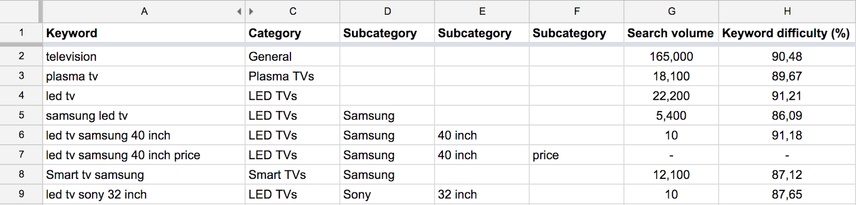
Business value
You need to determine the business value for each keyword. Compare, for example, the keywords 'television' and 'led TV Samsung 40-inch price': Which searcher is most likely to buy a TV from you?
Business sense aside, perhaps you also have data on the conversionConversion
Conversions are processes in online marketing that lead to a defined conclusion.
Learn more rate of keywords. For instance, from your existing SEO and Google Ads campaigns. This is great input for determining the business value of keywords.
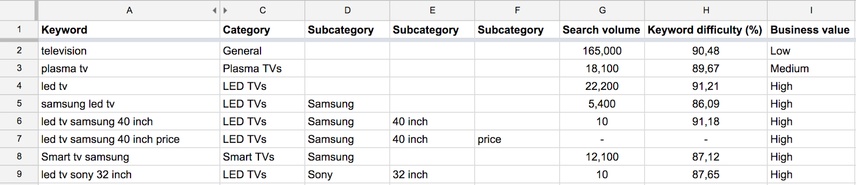
Take a break
Before you start digging into what the search results look like for your keywords, take a break for a minute. By now, you'll have found some keywords that are simply not interesting to you. For instance, high keyword difficulty but low business value or low search volume and low business value. Or perhaps you've found thousands of keywords that have high search volumes, and you need to choose a cut-off point to preserve your sanity.
Since adding what the search results look like is quite time-consuming, take a moment to filter out keywords that you're not going to use anyway to save time in the next step.
What the search results look like
Search engines try to understand search queries and return the best possible answers. These often include advertisements, Map listings, videos, images, Wikipedia pages, Knowledge Graph results, Social Media accounts, and so on.
Take, for example, the keywords 'Taylor Swift' in Google:
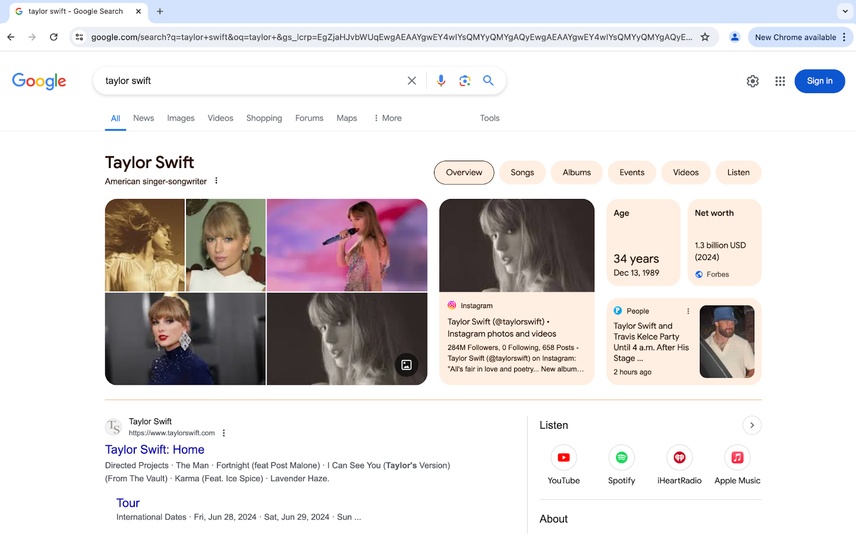
The search results contain:
- Google News listings
- Taylor Swift's homepage
- Google Image results
- Taylor Swift's YouTube page
- Taylor Swift's Spofity page
- Taylor Swift's Apple Music page
If you were thinking about targeting these keywords, I'd advise against it. Find a different query with less competition.
Sometimes, the search resultSearch Result
Search results refer to the list created by search engines in response to a query.
Learn more pages are even shorter than usual. It's vital to understand what you're up against when choosing keywords to incorporate into your pages. Pick your battles. And choose the right content type for your battles. Are you seeing lots of videos in the search results for a certain query? Then, it makes sense to consider ranking for that query using a video as well.
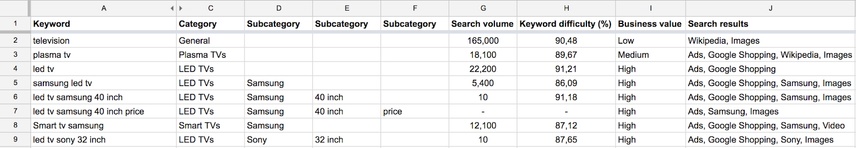
Step 6: Further expand the list of keywords with long-tail
In this step, you should find keywords that look promising while keeping in mind the keyword properties defined in step 4. Search for interesting combinations for these keywords. Usually, you discover a lot of keywords with a low to moderate monthly search volume. All of these keywords combined make up for a high search volume, comparable in volume to a few generic keywords that have a high individual search volume. We call this the long tail principle .
Example
Say you're selling over 400 different TVs, and let's assume storage is not an issue and effectively doesn't cost anything. The 20 most popular TVs make up for 50% of your revenue, while on the other hand, you have 380 TVs, which make up for the other 50% of the revenue. These 380 TVs are less popular individually, but all these 380 TVs combined bring in the same amount of revenue as the most popular 20 TVs. In this example, the 380 TVs are the long tail. In the illustration below, the green area is the 20 most popular TVs, and the yellow area is the other 380 TVs.
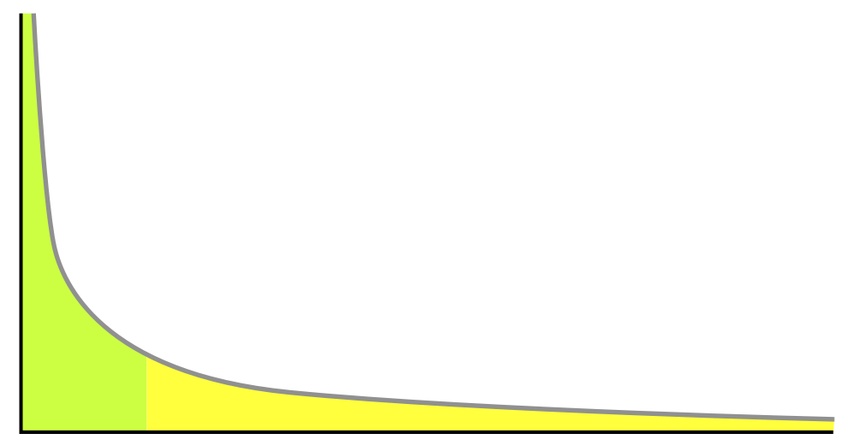
There are several tools at your disposal, although they do require running manual checks and you can't export interesting keywords.
These tools include:
Google Suggest
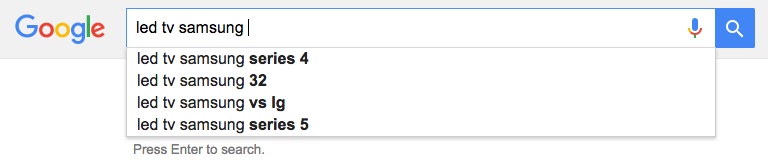
Google Trends
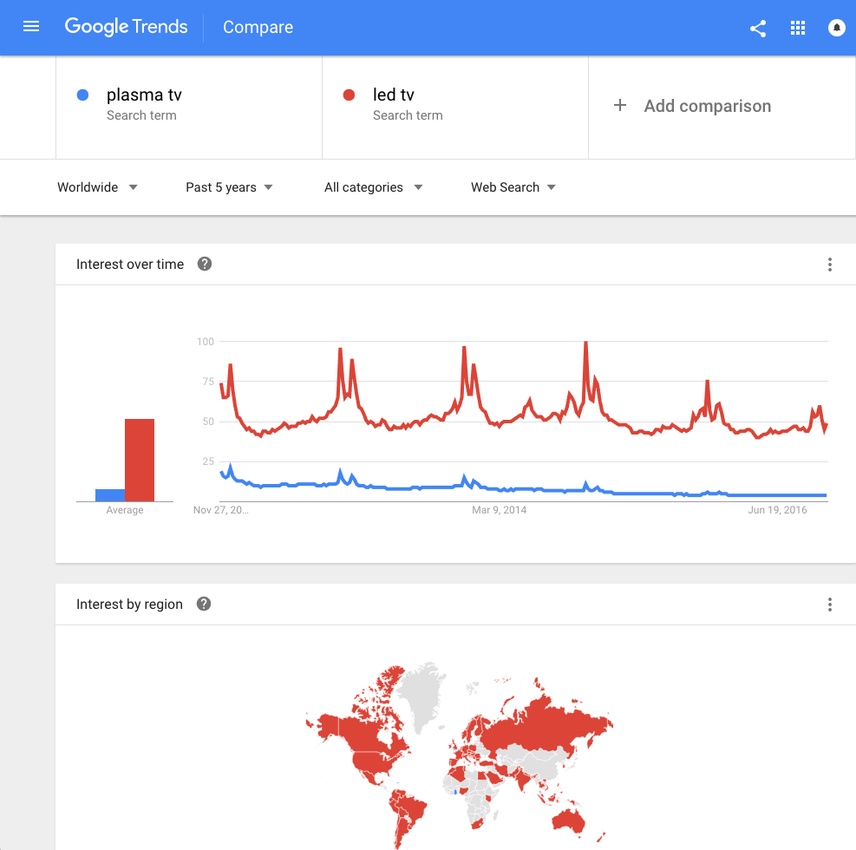
Google's related searches at the bottom of search results
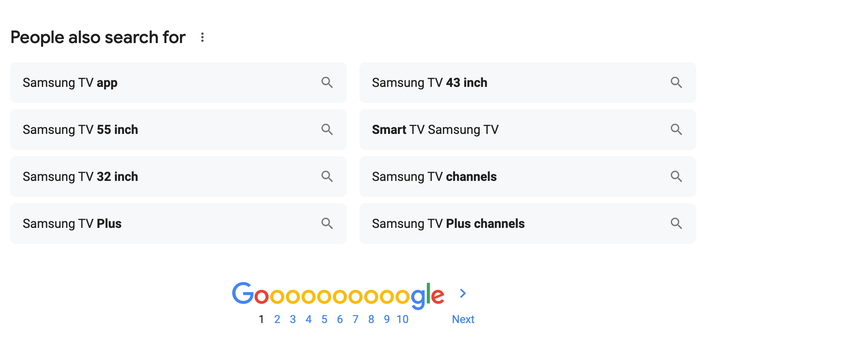
Final step: Organize and enrich the final keyword set
The final step is to organize and enrich the keywords found in step 5:
- Repeat part of Step 4: remove duplicates, remove useless keywords, and categorize.
- Repeat Step 5: retrieve information on the attractiveness of keywords.
You're all set for the next phase: the Keyword Strategy. In the Keyword Strategy, you're going to map keywords to pages. You'll probably find that you've found more keywords than you can map to pages. This means you have work to do: create more content and add more products.
Keyword research in review
Ultimately, keyword research helps to make your content and website stronger. It’s not simply about stuffing your content with any high-volume keywords and phrases. By understanding what keywords and queries your audience cares about, you can find opportunities to create helpful content that speaks to those keywords, and creating helpful content is the name of the game when it comes to SEO. Test out these keyword research workflows for yourself and get started optimizing your content and website experience.