Why did my website disappear from Google?
Unlike a sudden drop in rankings and a decrease in organic traffic, a total disappearance from Google Search can suggest a really severe issue bringing instant damage. The cause may be either on the side of Google itself or linked to changes made to your website or your Google Search Console account.
Has my website been penalized by Google?
A sudden disappearance from search results can suggest that your website has been penalized by Google. This search engine takes what’s called a “Manual Action” against a website whenever one of its employees reviews it and determines that it goes against Google's webmaster quality guidelines .
Manual penalties come in various forms. The most severe can cause the complete de-indexing of your website. But this situation occurs only for websites that are clearly trying to trick Google.
To check if your website has been penalized, go to your Google Search Console and look for the Manual Actions report . The report will clarify exactly what is wrong with your website and how to fix it.
Playing with the GSC Removals Tool
Google Search Console has made it easy for website owners to temporarily hide pages from Google's search results with their Removals Tool. However, using this tool inappropriately can result in a complete disappearance from Google Search, as LinkedIn once learned the hard way .
Apparently, the social media network tried to remove its HTTP version from the search results.
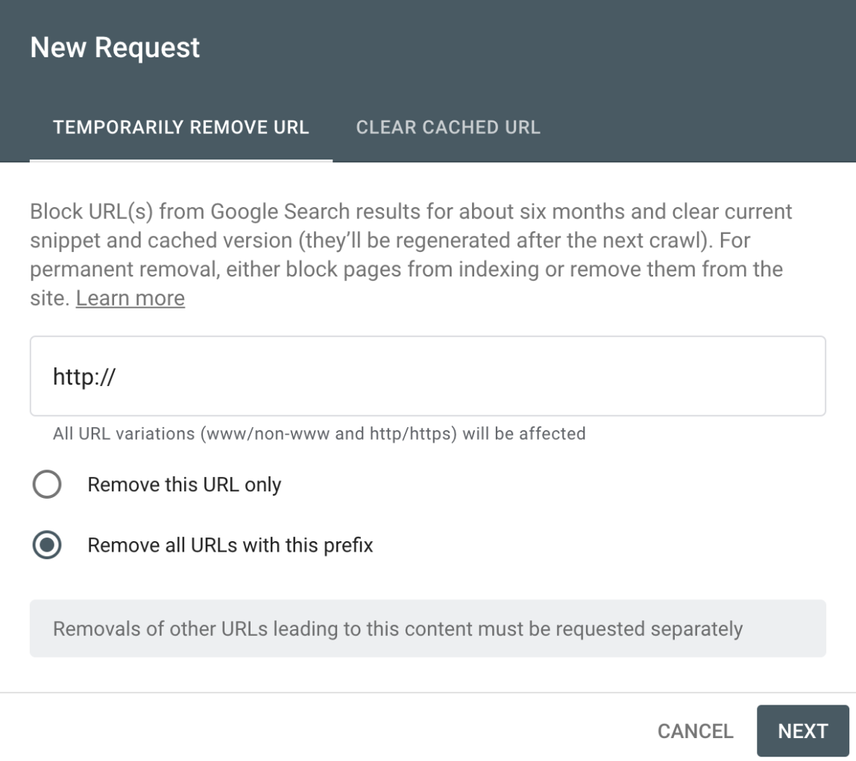
In doing so, they unintentionally delisted all their websites with the WWW subdomain. This made the WWW version of their website completely vanish from Google Search for hours.
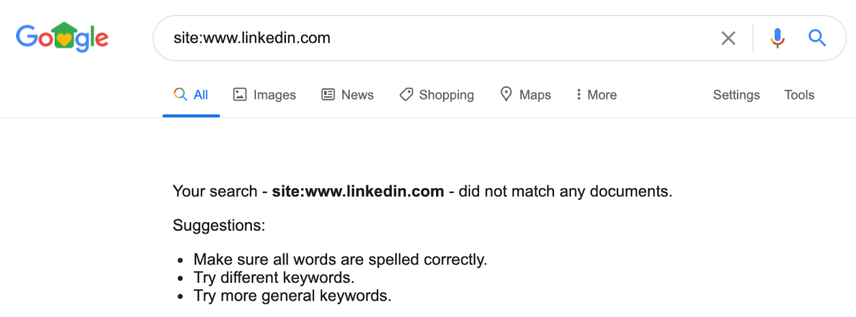
With the same tool, you can easily undo the removals and restore your pages back to Google Search.
Has your website been hacked?
Getting your website hacked can put all your hard work to a bitter end; that’s why you should always pay close attention to security. Usually, once hackers get into your website, they infest it with malicious code, spammy content, and links. As this goes against Google webmaster guidelines, it will harm your ranking and can lead to the toughest Manual Action against your website—complete de-indexing.
To check if there is anything malicious on your website, log on to your Search Console account, click the Security Issues section on the right panel, and look for any reports that GSC can provide you with.
Have you made changes to your website?
There are many situations in which you can hugely impact your visibility on Google Search by implementing changes to your website. The changes with the fastest impact are those that affect the conditions for crawling and indexing—mainly an update to the robots.txt file, the implementation of meta tag directives, or in certain cases, a change to canonical URLs.
However, these changes usually cause a gradual decrease in visibility, not a sudden disappearance.
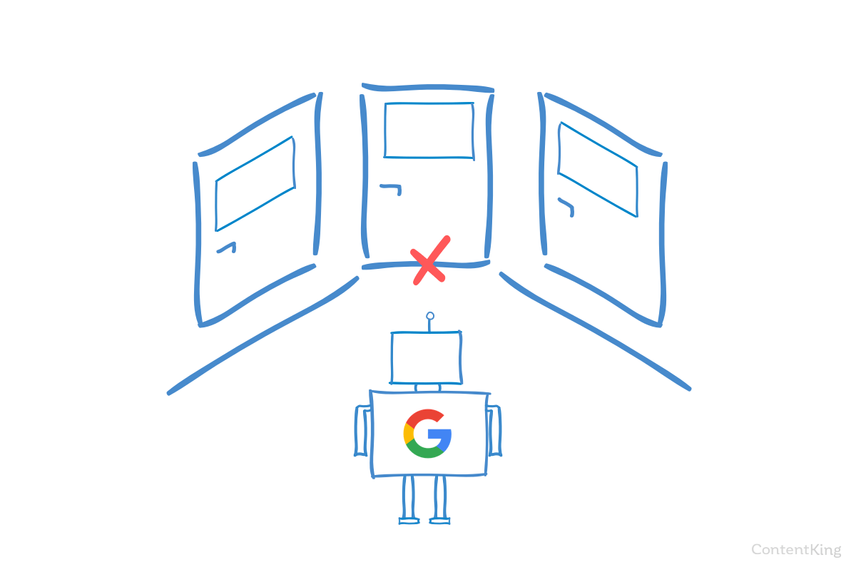
To learn the state of your website in this area, you can check your Google Search Console account and look for potential errors with the Index Coverage Errors report.
Website redesigns and migrations
Some nerve-wracking moments can arise if you decide to redesign and migrate your website. During this process, there’s a lot of room for tiny mistakes that can result in huge disasters.
One of the most common mistakes is related to the noindex and robots.txt directive. These are used for staging servers to disallow search engines from crawling the unfinished versions of a website. Search engines can be discouraged from crawling a website with these directives in robots.txt:
User-agent: * Disallow: /
It often happens that the directives remain forgotten in place after the redesigned website is launched, which will gradually make it invisible to search engines.



