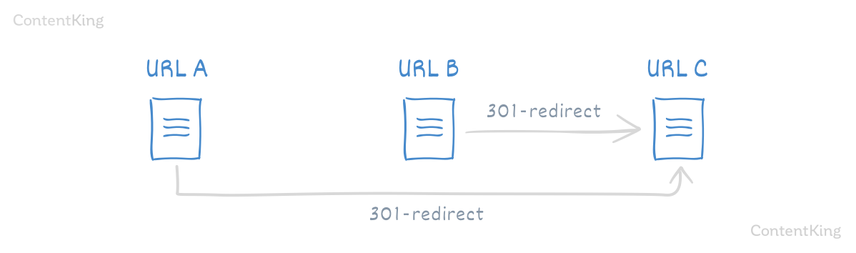Redirect Loops: why they harm your SEO performance
What is a redirect loop?
A redirect loop occurs when a URL is redirected to another URL, which in turn redirects back to the URL that was originally requested, leading to an infinite cycle of redirects. You could say that a redirect loop is a closed chain of redirects.
For example, URL A has a 301 redirect to URL B, URL B 301 redirects URL C, and URL C then redirects back to URL A. This leads to an endless chain of redirects, producing the following error message in your browser: ERR_TOO_MANY_REDIRECTS.
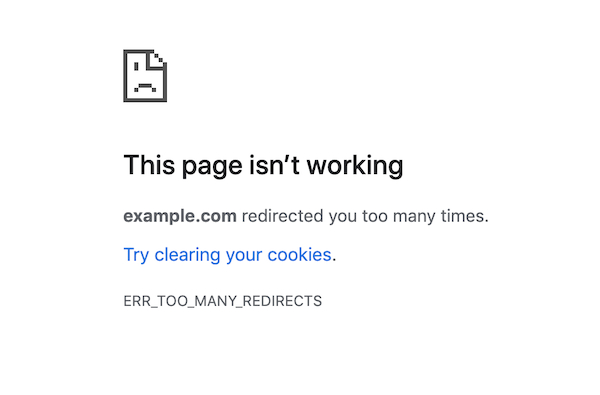
You need to avoid redirect loops, because they make visitors—and search engines—get stuck on your website. Like this:
What causes redirect loops?
Redirect loops often occur as a result of a poor redirect configuration. This can be caused by incorrect redirect rules in your web server’s configuration or CMS’s redirect manager, CDN redirect rules, or misalignment between these systems.
For example, say you’ve got redirects for old URLs configured in your web server and you then switch to a redirect manager within your CMS for all future redirects. In your web server’s configuration, there’s a redirect from URL A to URL B. But in your redirect manager, you implement a redirect from URL B to URL A.
Why are redirect loops bad for SEO?
Redirect loops result in an error displayed in the browser. Because of this issue, visitors will never see the destination page. The same goes for search engines: they’ll never end up on the destination page, because they’ll stop following the redirects once they realize they’re stuck in a redirect loop.
A redirect passes on ranking signals (such as for example link authority and relevance) from one URL to another, and with a redirect loop, this process never finishes, as the final URL never resolves. This means those ranking signals are lost.
How can you find redirect loops?
If you receive the ERR_TOO_MANY_REDIRECTS error for a particular URL, check where the URL is redirecting you to. Look up the URL in ContentKing, and take note of the Redirect target:
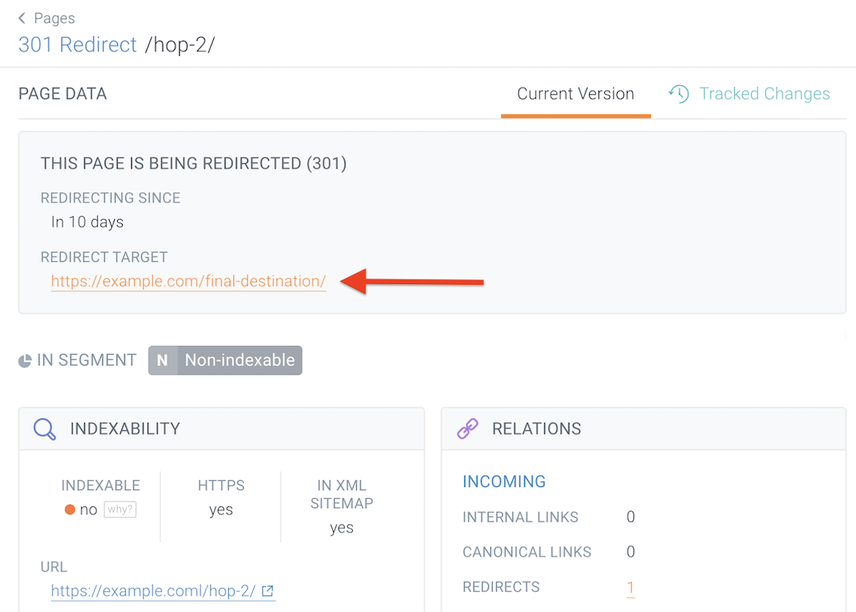
Alternatively, you can use the Redirect Path browser extension.
When you know where the URL redirects to, look up that URL and see where that one redirects to—this will show you where the redirect loop starts.
Keep in mind that browsers cache redirects aggressively, which could lead to false positives, as your browser cache may be holding on to outdated redirects. Therefore, always start by clearing your browser cache when debugging redirect loops.
Please note that you may also be able to find redirect loops using Google Search Console’s Index Coverage report, under the type "Redirect error"
How to fix redirect loops
Now that you’ve identified where the redirect loops are being introduced, you can fix them. Remedy any redirect misalignment between the web server’s configuration and the redirect manager, or conflicting rules within the redirect manager, by breaking the loop.
Once the redirect loop is fixed, be sure to clear the site’s cache, because the redirect loop may be cached.
Redirect loops vs. redirect chains
Redirect loops are not to be confused with another misconfiguration in redirects—redirect chains. While redirect loops are infinite cycles of redirects that produce an error, redirect chains do eventually lead to a final URL. From an SEO and user standpoint, it’s a lot worse to have redirect loops than redirect chains.
This is what a redirect chain looks like: