Title tag
The title tag describes the main topic of a page in one brief sentence. It's shown in search engine result pages, and is considered the most important on-page SEO element.
Keep the following things in mind when writing titles:
- Keep its length between 285 pixels and 575 pixels (± 30 and 60 characters respectively).
- Place the most important keywords at the beginning of the title.
- Make sure that the title is easy to read, and that they are unique across your entire website
In August 2021, Google updated how web page titles are generated and shown in search results. The title update introduced a new system, which focuses primarily on the main visual title or headline of the page to generate a title.
With this update, it's become increasingly important to craft your own high-quality titles that fit with recommended guidelines — this is titles that are highly relevant and the proper length. By not doing so, it's more likely that titles will be rewritten.
What is a title tag?
When people refer to the title tag they often mean the title element. The title element defines the title of a page.
Example
Let’s take a look at the ContentKing homepageHomepage
A homepage is a collection of HTML documents that can be called up as individual webpages via one URL on the web with a client such as a browser.
Learn more title. In a Google search engineSearch Engine
A search engine is a website through which users can search internet content.
Learn more result page (SERP) the title is shown as the line at the top, marked with a red square in the screenshot below:
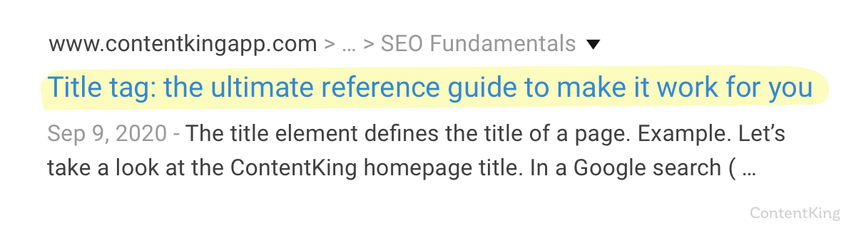
In the page source the title element is placed in the <HEAD>-section of the page and looks like this:
<title>Title tag: the ultimate reference guide to make it work for you</title>
Rule of thumb for title tag length
With Google's Title update, shorter titles are preferred. If the title is too long, they are more likely to be rewritten.
Use these rules of thumb when it comes to the title tag length:
- Maximum length: 60 characters or 575 pixels
- Minimum length: 30 characters or 285 pixels
These lengths are valid in most cases for most devices for search engines Google, Bing, Yahoo and DuckDuckGo. However, in the end these lengths are no guarantee that your title will be displayed and it’s up to the search engines to decide.
Synonyms for title tag
Often the title tag is also called page title, meta titleMeta Title
See Page Title
Learn more or - because of its relevance to SEO - SEO title. For the sake of ease, we’ll call it title tag when we refer to the title element.
Although the title tag is often referred to as "meta title", by definition, the title tag is not a meta tag.
How do I write the perfect title tag?
The perfect title tag consists of the following elements:
- Great readability
- Relevant keywords
- Call-to-action
- Good length
- Uniqueness
If you keep these components in mind, you’ll get the most out of your title tags. Before we dive into what makes for a great title tag, let’s take a minute and look at an example.
Example: Law Firm New York
One of the results I received from Google when searching for “law firm new york” is:
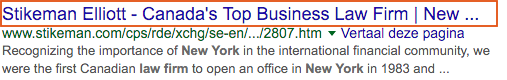
This title tag can be improved greatly. Our assessment of the title tag:
- Readability: the readability of the title is so-so. Having a dash (
-) and pipe (|)in the title tag decreases readability. On top of that, the title is truncated which hurts the readability as well. - Relevant keywords: the title tag is not very relevant - what does “Canada’s Top Business Law Firm” have to do with your search query? Besides, the keyword usage in the title tag is not good - the applicable keywords are at the end.
- Call-to-action: in this case, the call-to-action requirement doesn’t really apply.
- Length: the title tag is too long. Google truncated the title in the example above.
Wouldn’t the title tag below be much better? We even squeezed in “NYC” as a tertiary keywordKeyword
A keyword is what users write into a search engine when they want to find something specific.
Learn more.
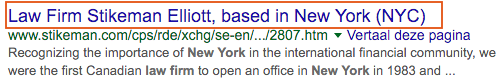
Keep in mind: Write title tags primarily for users, not for search engines. Think about the most important search queries that apply to a page, and then write the title.
Great readability
Focus on the user when writing title tags: first and foremost the title should be easy to read.
- Avoid title tags written in CAPITALS or lowercase only. Mix it and use uppercase letters to emphasize parts of the title tag.
- Avoid repeating special characters such as dashes (
-), pipes (|) or commas (,) in title tags.
Write a title tag that’s informative and scannable for the user.
Needless to say, a title tag such as the one below has a very poor readability:
Pink shoes & Blue shoes | Yellow shoes - Shoes for men & women | Shoes.com
Relevant keywords
First of all: don’t stuff your titles with keywords. Doing so will dilute keyword focus and you may end up not ranking for any of the keywords at all. Make choices.
Using the most important keywords at the start of your title tag signals to search engines that those are the most relevant keywords for the page in question.
Ideally, you use one or two keywords and write an appealing title. Think in terms of key phrases instead of separate keywords. Are the most important keywords for your page Content optimization and Optimization service (in that order)? Then combine these keywords to the key phrase Content optimization service… instead of Content optimization, optimization service….
Sometimes however it’s simply not possible to construct a key phrase, and you need to fall back to a general title tag structure such as:
- Example #1:
Primary keyword, secondary keyword | Brand - Example #2:
Primary keyword and secondary keyword - Brand
Include a Call-To-Action
Choose relevant keywords is important, but choosing the right words for the rest of the title is just as important. Carefully chosen words will activate a potential customer.
Examples:
- Are you running a web shop? Include the words
BuyorOrder. - Are you running a consultancy firm? Include the word
Hirein the title tag. - Is your website educational? Include the word
Learn. - Is your page about a webinar or newsletter? Include the word
Subscribe.
Think about words that will activate your target group and incorporate these words in the title.
Good length
There is no perfect title tag length. Title tag length is actually a very complex subject because you need to take into account different search engines, operating systems and devices. This section describes all you need to know about the title tag length.
Characters vs. Pixels
Regardless of the search engine, in each SERP there’s limited amount of space for the title. Bing, Yahoo and DuckDuckGo advise to use a maximum amount of characters. Google however advises to use a maximum amount of pixels. This makes sense considering this is way more accurate than characters. It takes into consideration that a character such as “W” takes up much more space than “!”.
Title tag length in Google
A listing in Google’s SERPs has a maximum width of 600 pixels. Taking into account some margin of error, we advise you to stick to a maximum length of 575 pixels. In general this translates into 60 characters.
In case your title is too short, Google may use one of your headings instead. In order to prevent this, make sure your title tag is at least 30 characters long.
In summary: title tag length for Google
- Maximum amount: 60 characters or 575 pixels
- Minimum amount: 30 characters or 285 pixels
Please note that Google’s tablet and mobile versions have a greater maximum width for the title tag, however it’s not (yet) possible to set specific title tags for different devices, so we recommend to stick to the maximum width for desktop to make sure the title tag adheres to Google’s constraints as much as possible.
Title tag length in Bing
Bing advises to use a maximum title tag length of 65 characters. Our own research has shown that titles with 65 characters are often cut-off in Bing, so we advise to keep it to a maximum of 60 characters when you’re optimizing for Bing specifically. In case your title is too short, Bing may use one of your headings instead. In order to prevent this, make sure your title tag is at least 25 characters long.
Please note that for Bing there are no different rules per device regarding the maximum lengths of the title tag.
Title tag length in Yahoo
Yahoo does not give much advice in their Help section about the minimum and maximum length of the title tag. Our own research has shown that the Yahoo SERP allows for a maximum width of 553 pixels. This roughly translates to 65-70 characters. However, we haven’t seen this full width being used, nor have we seen title tags with this many characters being displayed. In practice a significant amount of title tags above 50 characters are truncated so we advise you to stick to a maximum amount of 50 characters. In case your title is too short, Yahoo may use one of your headings instead. In order to prevent this, make sure your title tag is at least 25 characters long.
Please note that for Yahoo there are no different rules per device regarding the maximum lengths of the title tag.
Title tag length in DuckDuckGo
Although DuckDuckGo is not very informative about their advice on how to optimize pages for their search engine, our research has shown that when you stick to a maximum of 65 characters you should be safe. In case your title is too short, DuckDuckGo may use one of your headings instead. In order to prevent this, make sure your title tag is at least 25 characters long.
Unique title tags throughout a website
It’s vital that each page has a unique title tag. Having duplicate title tags is confusing for both users and search engines because the title is an important differentiator. Especially search engines will have trouble picking the right page to rank for incorporated keywords, often only ranking and displaying one. Don't rely on solutions such as the canonical URL to fix this for you.
When bookmarking this title tag article in Google Chrome this looks like:
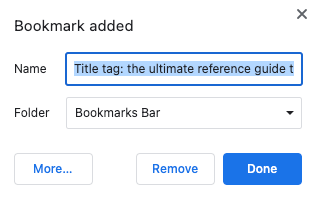
Social Media
When OpenGraph, TwitterCards and Schema.org markup is missing, social media use the title tag as the headline when a URL is shared. Having a great headline when your page is shared on social media will improve the CTR to your website significantly. Although we advise you to fill in OpenGraph, TwitterCards and Schema.org markup for all pages, you should always have a back-up plan: the title tag.







