The Beginner’s Guide to UX Optimization
UX optimization, short for user experience optimization, refers to the process of enhancing each interaction with users on your website or platform. Enhancing UX is critical to optimizing your website overall and establishing brand loyalty.
Every interaction a visitor has with your website shapes how they see your brand. From their first click on your site to their last, their user experienceUser Experience
User experience (or UX for short) is a term used to describe the experience a user has with a product.
Learn more will mean the difference between them converting and you losing them to a competitor. But what does it even look like to optimize your user experience?
In this guide, we'll explore the fundamentals of UX optimization and provide actionable strategies to enhance user satisfaction. Whether you're new to UX or looking to refine your approach, learn what it takes to transform your user experience to build brand loyalty, optimize your website at large, and improve ROI.
What is UX optimization?
UX optimization is a critical aspect of website optimization. It refers to the process of enhancing your website’s usability, responsiveness, and accessibility to maximize user satisfaction.
What is UX?
UX is short for user experience. UX can be impacted by anything that a visitor interacts with when they’re on your website, from page content to site navigation to overall responsiveness.
Think about the last website you visited. Did you enjoy navigating the site, going down rabbit holes, and learning more? Or was the site low-quality, slow-moving, and full of generative AI content? Your answers to those questions impact how you think about that website and brand as a whole.
Why is UX optimization important?
If your experience on a website was poor, you likely left the site and found a competitor to meet your needs. Not only did you not convert on that site, but you’re very unlikely to revisit that site the next time you have a question. After all, a first impression is a lasting one.
Poor user experience isn’t just bad for user satisfaction and brand perception; it also impacts your site from an SEO perspective. Google and other search engines aim to provide high-quality, helpful content that satisfies user needs. If your website has poor UX, it sends negative signals to Google, and your content is much less likely to rank well for your target keywords.
Poor UX will also inevitably impact your conversionConversion
Conversions are processes in online marketing that lead to a defined conclusion.
Learn more rates down the line. According to a recent study by Forrester , a well-designed user interface could raise your website’s conversion rate by up to 200%, and a better UX design could yield conversion rates up to 400%. Translation: if your UX isn’t optimized, you’re leaving money on the table.
Take our site for example. Imagine that we published this page without any additional content past this point, and the page loads slowly to boot. That’s creating a poor experience. We wouldn’t be giving you the answers you need, and it would be frustrating for you, doubly so, because the page is also running slowly. So we’d be making you wait longer to not get all the answers you need. That’s an extreme example, but the point is the same.
Poor UX is frustrating every time, and unless you optimize it, it will cost you traffic, brand loyalty, and revenue.
Steps to UX optimization
Before you can start enhancing your UX, you need to create a repeatable plan to identify and prioritize opportunities to improve. Below, we guide you through a step-by-step process that we employ to optimize user experience.

- Discovery and goal-setting: To get started, you’ll need to determine what aspects of your site’s UX need improvement and set realistic goals. UX issues aren’t likely to be one-off issues. If your site doesn’t have a universal search bar, that’s impacting users across the board. If one page isn’t optimized for mobile use, it’s likely many other pages aren’t either. Look into your website data and Core Web Vitals to understand how your site is performing compared to expectations. Core Web Vitals are a helpful benchmark for understanding your site’s user experience based on speed, responsiveness, and visual stability.
Platforms like Conductor Website Monitoring measure your Core Web Vitals to give you a baseline of your UX performance. Here, it also pays to explore what your users are saying about your site on social media. Sometimes, sites like Reddit are great for hearing unfiltered discussions about your website’s UX and identifying opportunities to improve. Couple these insights with your traffic, engagement, and conversion data to set improvement goals.
- Research and issue prioritization: Next, you’ll need to decide what specific improvements to prioritize in order to boost your UX. For example, say that a glossary section on your website is slow to load. You do some research and see that one of your Core Web Vitals, specifically your Interaction To Next Paint (INP), is poor. INP measures your site’s responsiveness, and an unresponsive site is terrible for UX. But that may not be the only thing affecting the page’s UX. You should also look into the page content and see if there are any optimizations you can make to better satisfy user search intent. In addition, you can leverage mouse- or eye-tracking software like Hotjar , Fullstory , or Tobii on your site to get fresh data into how users are actually interacting with your site. From there, list out the issues based on impact and form a plan to tackle them.After all, not every UX issue is created equal. Some of them carry significant weight, while others are more of a nice to have. Your page content will always be the more important aspect of UX. Does your content satisfy user search intent or not? That will have the biggest impact on the overall user experience. By contrast, something like transparency related to user privacy on your site is a nice addition to UX but not a critical component.
- Implement and test improvements: With your issues prioritized, you need to put your plan into action and start testing some improvements. Here it’s important that you test multiple hypotheses at once to see which efforts have the most impact and which are worth investing in long-term. For example, if you need to improve your content to drive more high-converting traffic, you might try two approaches. On one page, maybe you’ll optimize your headings and content structure. On another, maybe you prioritize loading times and optimize your image SEO to improve your Core Web Vitals. This will help you cover your bases and target the improvements with the most impact
- Measure and report on the impact: Once you implement your plan, keep an eye on the progress of each improvement to see if the results meet your hypotheses or if you need to iterate further. Again, your Core Web Vitals will be a helpful guide in this case so you can get a tangible view of whether your site speed and responsiveness are improving. But again, Core Web Vitals aren’t everything. You should also keep an eye on your website performance on a page and keyword level to see if your improvements are translating to improved traffic, engagement, or conversions. Platforms like Conductor Intelligence track your rankings, traffic, and conversions on pages across your website to give you a comprehensive view of your performance compared to the competition. Leverage those insights to benchmark your success and iterate on your optimization plans.
- Continued monitoring for issues: Unfortunately, you’ll never be finished optimizing user experience. As your website grows and changes, issues and poor performance will crop up. What’s important is that you’re prepared to deal with those issues and make improvements. For example, if one of your pages with a lot of internal links suddenly shows a 404 error, that would be a poor user experience for anyone who tries to follow a link to that page. You need to be notified of issues like that as they happen so you can resolve them before people leave your site. Monitoring your website is the key to identifying issues before your traffic, engagement, and revenue numbers are impacted.
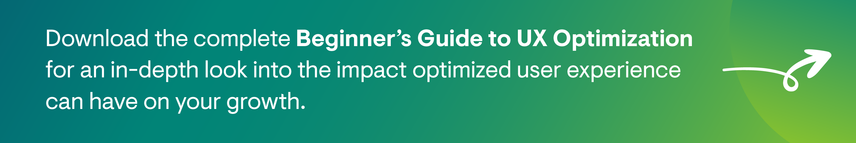
UX optimization best practices
Let’s talk tangible UX optimization strategies. The process above will help you identify opportunities and make a plan to improve, but in terms of the actual improvements you can make, here are some UX optimization best practices to prioritize.
- Satisfy user search intent
- Improve site speed & responsiveness
- Enhance site navigation & search
- Make your website accessible to all users
- Cultivate engaging website experiences
- Include social proof
- Prioritize mobile-friendly site structure
- Be transparent about user privacy
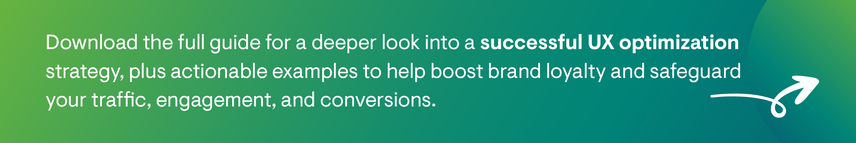
UX optimization in review
User experience is fundamental to optimizing your website, but perfect UX is nearly impossible to create because every audience is so different. While these UX principles provide a solid starting point, you’ll need to constantly monitor your progress and adapt your strategies to succeed.








