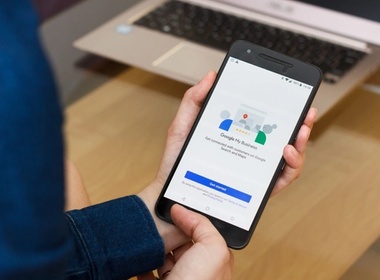Your Guide to Google Posts: How to Use Google Posts for Your Business
Google's giving you a new way to talk to customers. Here's what you should know.
Your Guide to Google Posts: How to Use Google Posts for Your Business
Google's giving you a new way to talk to customers. Here's what you should know.
By Patrick Reinhart July 24, 2017
In late June, Google made their Google Posts functionality available for all businesses. Google Posts, a new way for businesses to connect with their customers within their local business listing, is now live to all businesses that are verified within Google My BusinessGoogle My Business
Google My Business is a product by the Google search engine.
Learn more.
For brick-and-mortar retailers, this is a great way to provide your customers with information (think special deals, upcoming events, or new product offerings) before they even navigate to your site.
What is Google Posts?
Google Posts is a new feature that allows businesses to control and add some personality to their local listings by showing posts from the owners. Per Google’s official post :
With Posts, you can share timely, relevant updates right on Google Search and Maps to help your business stand out to potential customers. And by including custom calls-to-action directly on your business listing, you can choose how to connect with your customers.
Their blog post goes on to tell you some helpful ways you can use this new service. For example…
Posting on Google gives you new ways to engage with your customers:
- Share daily specials or current promotions that encourage new and existing customers to take advantage of your offers.
- Promote events and tell customers about upcoming happenings at your location.
- Showcase your top products and highlight new arrivals.
- Choose one of the available options to connect with your customers directly from your Google listing: give them a one-click path to make a reservation, sign up for a newsletter, learn more about latest offers, or even buy a specific product from your website.
Here is what a Google Post looks like:
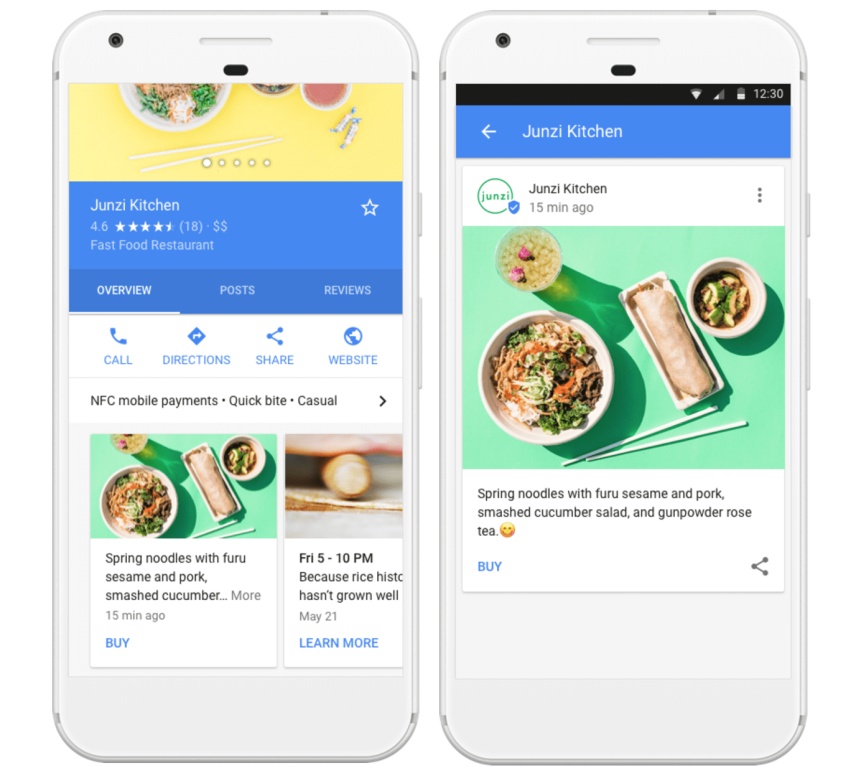
How do I use Google Posts?
Simply go to your Google My Business account and:
- Click on your listings.
- On the left-hand side in the navigation there will be a “Posts” button.
- Click “add post” write your message in which you can include a photo, description, a call to action button, and an event date/time if applicable.
It’s that easy.
My Favorite Examples of Google Posts
Google Posts is a huge social play – and something your social team should utilize by updating content regularly. Google Posts is an easy way to test out what works with your customers, highlight new product offerings you have, and instantly connect with them.
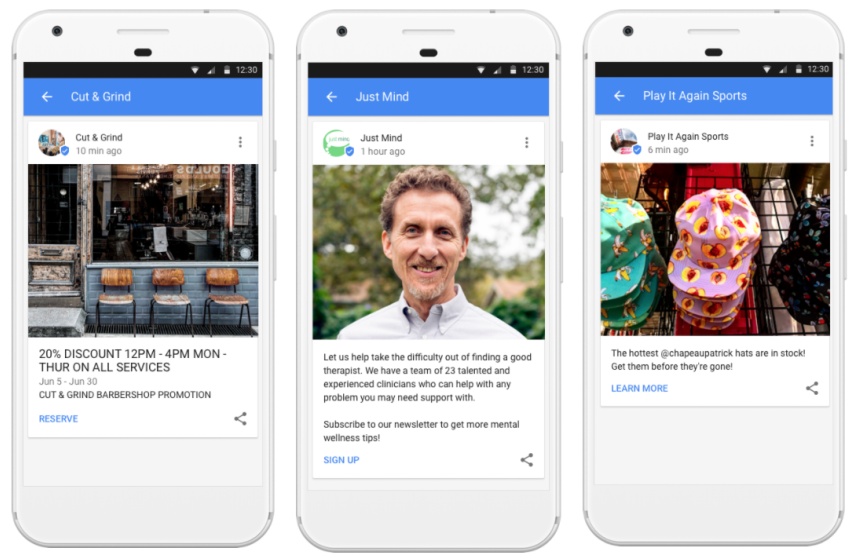
One of my favorite features is the custom call-to-action buttons. Businesses can update their own CTA and drive their customers wherever is best for their unique offerings, current promotions, or upcoming events.
While there isn’t currently a way to track analytics on these – and the post disappears after 7 days – that might come eventually if this feature takes off the way it should.
Who should use it?
Anyone with brick and mortar businesses should use this. You need to have brick and mortar locations and a Google My Business page in order to utilize Google Posts. This feature is brand new, and businesses should take advantage of this opportunity to provide additional information to potential customers scanning the SERPs.
Not to mention, for any businesses looking to take their local SEO efforts to the next level, this can be a powerful tool.
Now potential customers searching Google will not only see that your coffee shop is under a mile away, but that you have a buy-one-get-one free scone deal going on all week. Let them eat scones.