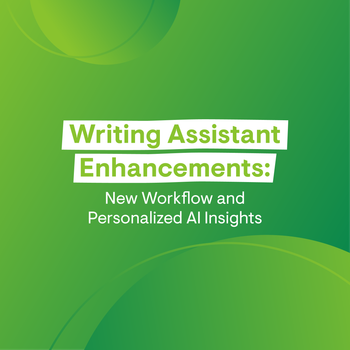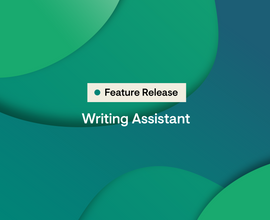New Workflow and Tailored AI Insights in Writing Assistant
- Product News
- By Jenny Li
- 7 minutes read
Writing Assistant keeps getting smarter. This time we’ve revamped the workflow and added more personalized AI insights for even better results.
Navigating the world of generative AI can feel a bit like diving into the deep end of the pool. If you’ve ever tried your hand at techniques like prompt engineering, you know it can be a tricky and time-consuming process to ensure the AI understands your needs. After all, AI is only as good as the instruction and data it gets—but it’s supposed to work for you, not the other way around.
Large Language Models (LLMs) such as ChatGPT and Claude have become incredibly smart, and it’s true—you can get some pretty fantastic results without a ton of effort. But here’s the catch: consumer LLMs can’t leverage real-time SERP data to identify common patterns across top-ranked pages, and their training data can include a mix of high-authority sources as well as unvetted sources that Google doesn’t see as authoritative. So, while these tools are powerful, there’s still a gap in producing truly optimized content.
The Writing Assistant feature in Conductor Intelligence helps to bridge this gap with a new round of enhancements. It gathers important insights and does the prompt building for you behind-the-scenes, pairing the best AI models with an intuitive workflow. It also efficiently captures your custom inputs in order to generate more effective, personalized recommendations to help you write better content faster. This release includes:
- A focused module for identifying the best topic and competitive opportunities
- More AI insights to set criteria around objective, audience, journey stage, and content type
- Bonus: a new start screen in Writing Assistant for better draft management
Confirm the right opportunities before diving in
Any successful content process starts with identifying promising topics and understanding the competitive landscape to ensure you’re prioritizing areas with the highest potential ROI. Without this, you risk spending valuable resources on content that doesn’t deliver the desired traffic and engagement.
While users can conduct robust keyword and competitor research in features like Explorer and Content Guidance, they now have the ability to perform a quick confirmation check right within Writing Assistant if they want to get into the action faster.
Ensure you’re targeting the best topic opportunity
The new “Pick Your Targets” module at the beginning of your workflow is where you first input a topic you want to write about (as well as an optional page URL if you have existing content that you want to optimize). Rather than putting pen straight to paper, we’ll first evaluate the traffic and engagement potential of your chosen topic by providing a quick summary of its monthly search volume (MSV) and an estimate of the additional clicks you would drive with the top ranking on SERPs. If there are related keywords with higher MSV, we'll automatically surface them so you can pivot to better opportunities before committing significant time and effort.
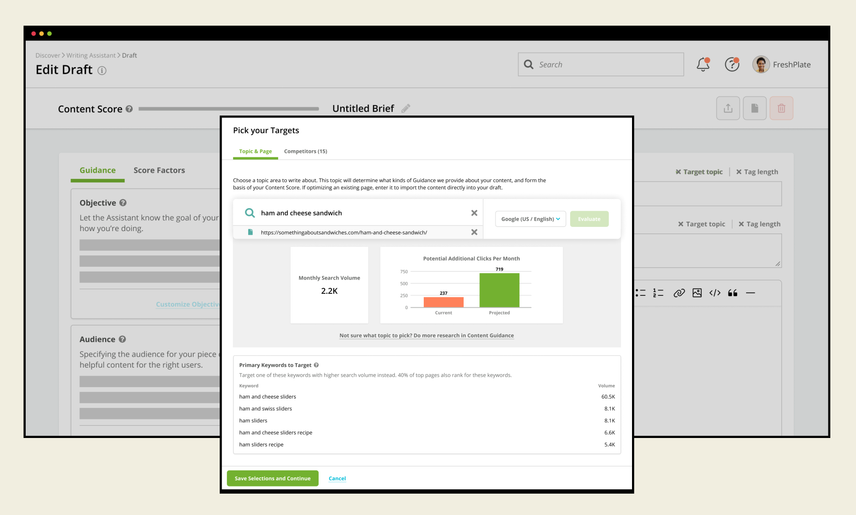
It’s just another way we’re bringing the best of Conductor’s keyword, audience, and competitor intelligence together to streamline your content workflows.
Define your competitive set for better insights
Understanding who your competitors are, what they’re doing successfully, and how they’re speaking to your target audience is critical for improving your rankings and traffic. Our recommendations automatically leverage data from the top-ranking pages for your target keyword in real-time, but your competitors on the SERP are not always the same as the business competitors you’d expect.
For example, a Wikipedia article might appear in the top results but may not represent your true competitive landscape. Writing Assistant allows you to exclude such pages and focus on competitors that more closely match your goals
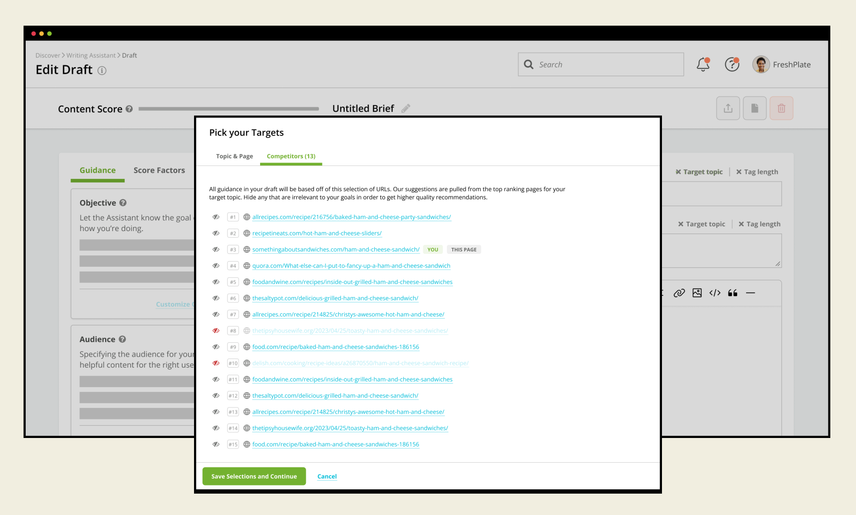
By tailoring your competitor analysis within Writing Assistant, you guarantee that the AI-generated recommendations are not just more accurate but strategically aligned to help your content stand out.
Personalize AI recommendations to meet your specific needs
One of the most significant ways to boost the effectiveness of AI in content generation is by providing more specific inputs in order to receive more relevant and usable outputs—much like building a content brief for your writers. Now, you can specify important criteria through a set of new insight cards in Writing Assistant: objective, target audience, journey stage, and content type.
Overview of new insight cards
The new insight cards are designed to provide contextual guidance around your content strategy. What’s unique is that initial recommendations for each field are automatically generated based on high-performing content elements from existing, authoritative sources (i.e., top-ranking competitor pages), serving as effective benchmarks. This reduces the cognitive load on writers and makes it easier to create content with confidence and clarity.
As you write, your content is qualitatively evaluated across these key insights—similar to the Questions to Answer insight card, which examines how well your content addresses common topic questions based on Google’s People Also Ask results. Writing Assistant will provide an AI-generated assessment along with prescriptive suggestions for improvements across the following areas:
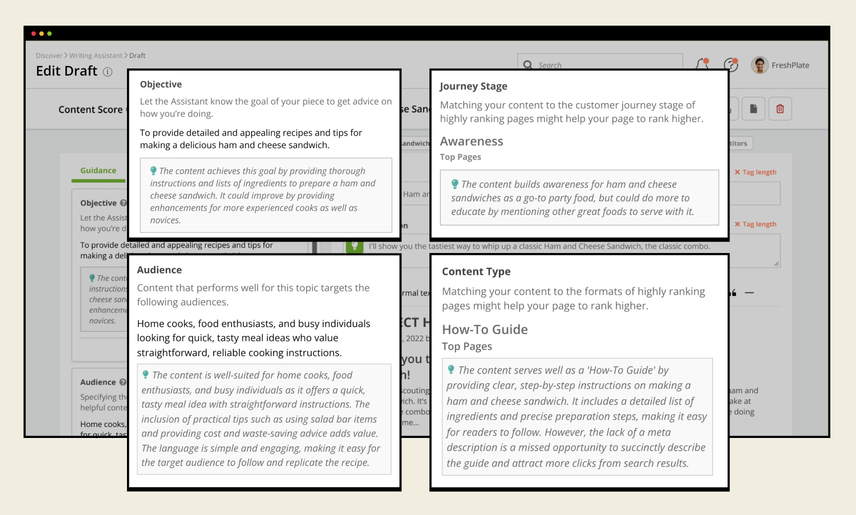
- Objective: the primary goal of your content. Are you educating your audience, trying to solve a problem, or promoting a product? Setting clear objectives ensures your content is aligned with your overarching strategy.
- Target Audience: who you are writing for. Different demographics and personas require different tones, language styles, and content structures. Whether you're targeting millennials, professionals in a specialized industry, or a global audience, this input ensures your content resonates with the right audience.
- Journey Stage: where your audience is in the buying process. Are they exploring options (awareness), comparing choices (consideration), or ready to make a purchase (conversion)? Understanding this helps you tailor content and messaging to meet your audience’s specific needs and concerns.
- Content type: the kind of format to follow. Are you creating a blog post, a how-to guide, a product description, or a case study? Different content types serve different purposes and require varied formats and structures. Providing this input ensures your content fits your format requirements.
Customize inputs for better insights
One of the most powerful aspects of the insight cards within Writing Assistant is their ability to be edited and customized. This flexibility unlocks the potential to make all the recommendations you get in Writing Assistant even more precise and relevant to your needs.
Better GenAI Outputs
Currently, you can ask the AI to generate title tags, meta descriptions, and content outlines, all of which pull in real-time SEO insights. With customizable inputs and personalized recommendations, it ensures that the AI-generated content isn't just generic filler but valuable inspiration that aligns with your business goals and maximizes ranking potential.
Better Ranking Signals
Establishing criteria tailored to your business not only makes your content more relevant to your audience but also plays a crucial role in adhering to Google's E-E-A-T standards (Experience, Expertise, Authoritativeness, and Trustworthiness). Specifying instructions to demonstrate these qualities could improve the chance that Google prioritizes your content.
Better Collaboration
Additionally, custom insight cards serve as a powerful tool for team collaboration. By defining criteria through these cards, you’ll provide your team with a clear, actionable brief and ensure everyone is aligned to the same goals.
Bonus: Improved Task Management with the New Start Screen
You can access this enhanced content workflow from the new start screen in Writing Assistant, which enables better tracking and management of all the drafts you create. Get a quick overview of all your drafts, including the target keyword, who created or edited the content, and when it was last updated.
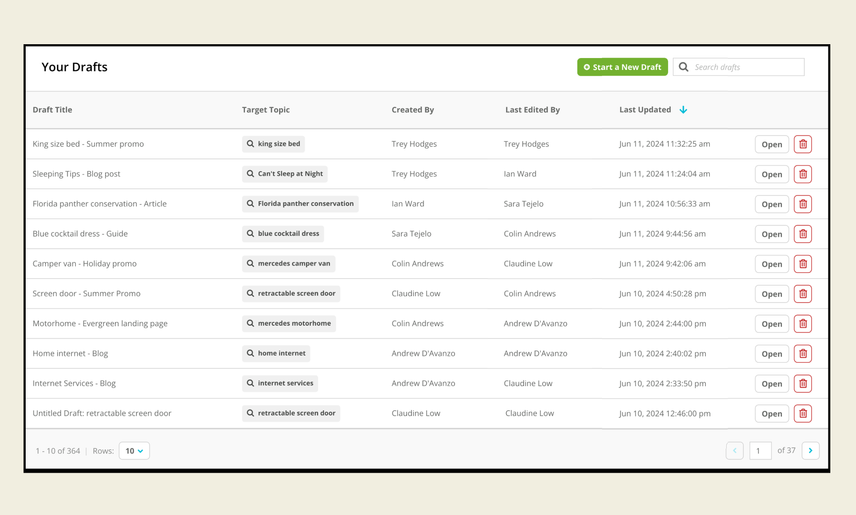
Easily jump back in where you left off, ensure you’re not duplicating efforts, and streamline collaboration by keeping everyone updated on ownership and progress.
Step into the future of content creation
From honing in on the best topic and competitive opportunities to customizing AI recommendations based on your specific needs, every step is designed to make your workflow smarter, faster, and more effective.
The continued evolution of Writing Assistant is a part of our overarching strategy to leverage AI as a powerful ally in solving our customers’ problems. We are committed to building AI features that go beyond simply repackaging generic LLMs, which is as far as many other solutions in the market go today. Our unique differentiator lies in the wealth of website insights and real-time SEO data that we are able to provide and integrate into our models while enabling human input to drive meaningful value to our customers and yours.