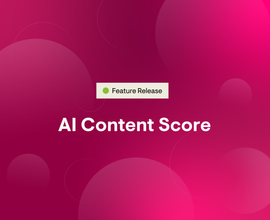New in Conductor: Revamped Home & More Personalized AI
- Product News
- By Will Potts
- 7 minutes read
Elevate your website strategy with custom-tailored AI suggestions, a refreshed homepage experience, and on-demand seasonality insights.
In our 2024 State of SEO Report, we found that 83% of respondents surveyed believe AI as a whole will have a positive impact on SEO this year. While AI has the power to change the way we approach content creation, SEO, and website monitoring, that doesn’t mean it’s ready to do these things out of the box. After all, different organizations and the team members within them all have unique goals, so it doesn't make sense to give everyone the same cookie-cutter recommendations.
Conductor’s latest release is built with personalization and efficiency in mind. From a refreshed home base in Conductor Intelligence to fine-tuned AI suggestions in Writing Assistant, we’re making it easy to get fully tailored guidance as you build meaningful digital experiences. Take a look at what’s new this month, including:
- Four new insight cards and a powerful starting workflow in Writing Assistant
- Prioritized tasks and trend analysis from the home screen
- On-demand seasonality reports across keyword groups
- And more
Get AI that works for you with Writing Assistant
When was the last time you got an email that didn't mention AI? Exactly. In a matter of months, AI has changed the game for digital teams and offered several ways to speed up content tasks. But to make those AI outputs valuable, it takes a lot of time, energy, and trial and error with different prompts. With our latest enhancements, Writing Assistant intuitively captures all the customized inputs it needs to understand your goals, then pairs this data with real-time SERP insights and the best AI models so you receive more personalized guidance.
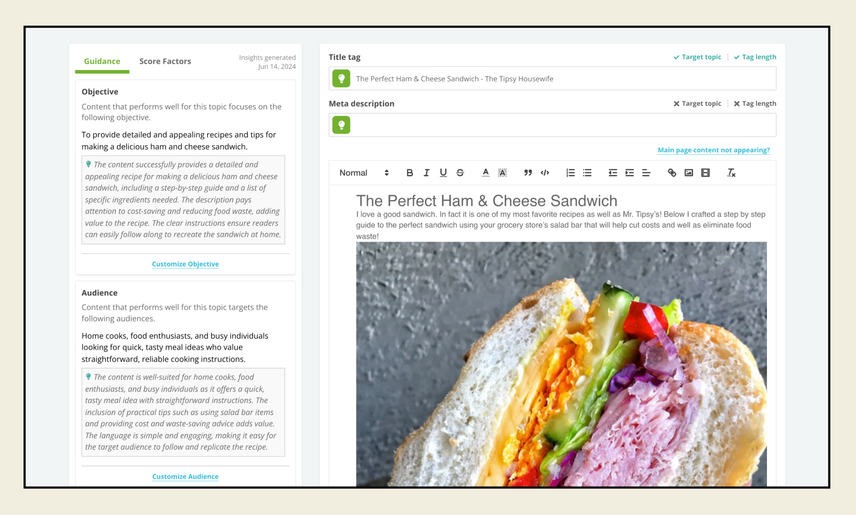
Start your content journey or pick up where you left off with the new starting page, which provides an overview of any current drafts in your account. Before you start writing, make sure you’re targeting the highest-impact opportunities with the target topic and URL module, summarizing the monthly search volume (MSV) of your target keywords, the estimated additional clicks you would drive if you rank first on the SERP, and surfacing any semantically related keywords that may drive more ROI.
Once you’re ready to write, access new ways to train Conductor’s AI so it generates recommendations fine-tuned to your goals, and you experience even better performing content. You can now review and edit the set of competitor content our content engine learns from to deliver suggestions, narrowing the top 15 ranking pages to the specific ones you’re trying to outrank. Plus, find four new insight cards in Writing Assistant—objective, target audience, journey stage, and content type. If you’re starting from scratch, Writing Assistant generates benchmark recommendations across these four dimensions based on practices from current top rankers. As you begin to type, our engine analyzes your draft and explains where you can optimize to follow these best practices and Google’s E-E-A-T standards.
The objective card evaluates how well your content meets its primary goal and aligns with your overarching strategy. With target audience, see if your content will resonate with the people you’re trying to reach - like healthcare professionals, tourists planning visits, or parents shopping for their children. Journey stage shows where those audiences are in the buying journey so you can tailor your content to their specific needs. Finally, content type is all about structure and form. These insights guide your content to fit format requirements, whether you’re writing a how-to guide, product description or something else entirely.
And remember, since all insight cards in Writing Assistant are customizable, you can manually edit the targets for all these cards so suggestions are perfectly in sync with each project’s individual goals.
Launch into valuable workflows from Conductor’s new home
Whether you’re new to Conductor or a seasoned veteran, you need to be able to hit the ground running when using the platform, and that’s where the new homepage comes in. We've transformed the Conductor Intelligence home screen into your intuitive, personalized dashboard that streamlines workflow entry points and shows you where you need to go.
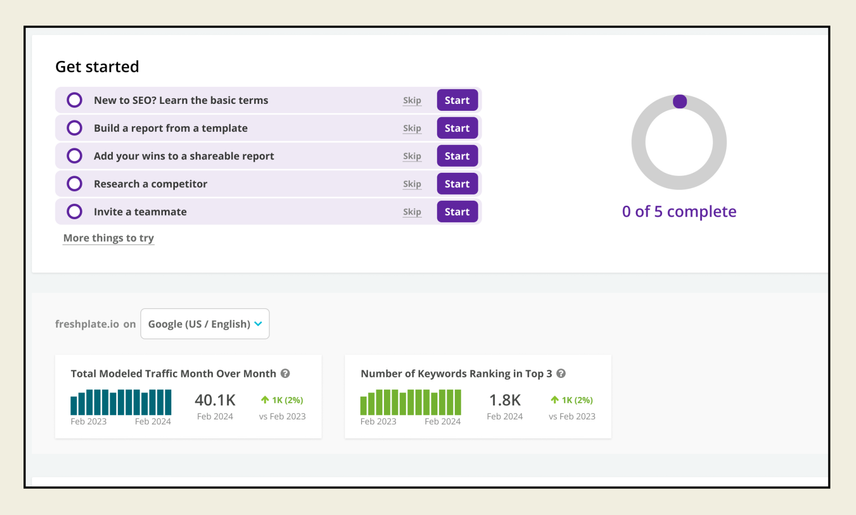
The moment you log in, instantly detect the most important trends affecting your website results with the Performance widgets. From the homepage, see a summary of how your site’s performing with key metrics like total modeled traffic month-over-month and the number of keywords ranking in the top 3 positions. When you’re ready to dive in, just click on these keywords and get directed right to Explorer with the relevant filters pre-applied. If you have the data setup, Conductor will also surface trends for your tracked keywords and analytics performance.
Got a question? Find all the answers from one place by using the universal search bar, now prominently displayed at the top of the screen. New around here? Quick Start Tasks will guide you through the workflows you’ll need to tackle your goals and are fully customized to the selections you made during onboarding. You and your teammates have different responsibilities, so immediately get started with the tools you need for your role while they get directed to the best tools for theirs. Been with us before? Pick things up right where you left them with the Recent Places module, as Conductor remembers what you were working on during your last login and lets you easily jump back in.
Looking to onboard your team fast? Quick Links introduce users to the different areas across Conductor Intelligence by showing the use cases they commonly help with. These links also guide users through important setup activities–like integrating analytics—that will unlock the full potential of every feature (like revealing more Performance widgets on the homepage).
See what’s in season with our new Marketplace offering
It’s difficult to align your content strategy with seasonal search trends without the freshest data. Our new and improved seasonality report in Marketplace offers valuable insights into keyword demand patterns throughout the year so you can deliver what your audiences need, precisely when they want it most.

Before you start any content creation or optimization project, request this report from Conductor’s team of experts to make sure you're prioritizing your efforts to drive the greatest impact. Each report is run across all keyword groups for one domain, location, and device type combination in the 2023 calendar year. Your team will receive a visual content calendar that highlights when each group has peak demand. You’ll also see the current keyword ranking and ranking URL so you can easily take action on the seasonal opportunities we uncover. Create the ideal optimization strategy by scheduling improvements when those pages are in demand, and build a content creation calendar in sync with your audiences.
But wait, there’s more
Managing your websites is a complicated task. You have a lot of pages to stay on top of, across a lot of domains, and you need to be sure you're monitoring the most important ones so you detect opportunities to improve your content, technical foundation, and user experience. Conductor Website Monitoring makes quick work of this task, running 24/7 across your digital presence and intelligently prioritizing the pages and issues most important to your business. And with our latest enhancement, you have even more options to custom-build your digital insurance policy.
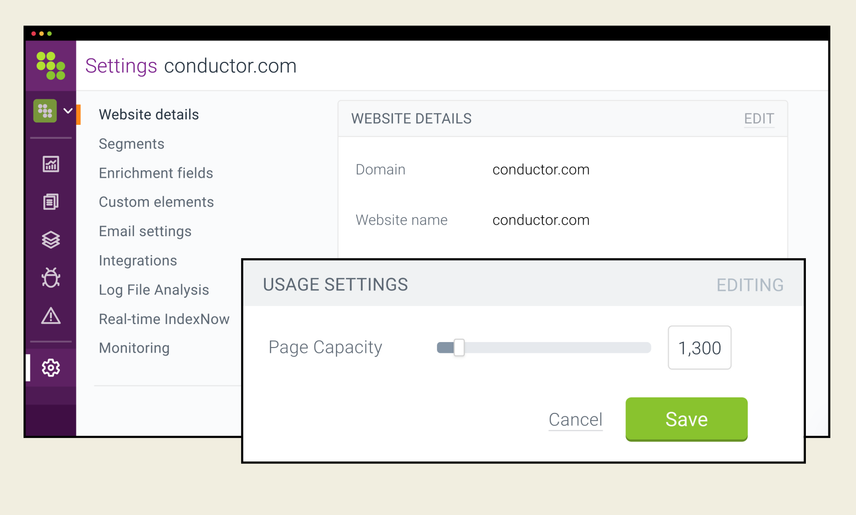
We've lowered our page capacity increment to 100 pages, down from 1,000, so you can find the perfect balance between how many sites you monitor and how many pages you monitor on each of those sites. This update helps you get the comprehensive coverage you're looking for without overcommitting resources to any single site.
Tailor insights to your needs with Conductor
With more personalized AI assistance, a powerful home experience, and on-demand seasonality insights, you're better equipped than ever to turn your website into the growth engine you’ve always dreamed of. Improve your strategy and results through our simple workflows and save time for what truly matters—delivering value to your audiences.
Want to see more of this month’s releases in action? Check out the July Release video below.