New in Conductor: Editable Insights & Precise SERP Parsing
- Product News
- By Will Potts
- 10 minutes read
Unlock the full potential of your website with editable insights, powerful SERP parsing, a new Drupal module, expanded GA4 metrics, and more!
With more business than ever done online , teams have to make sure they’re giving every website contributor all the critical metrics they’ll need across content performance, competitive threats, and audience needs. But getting the right quality of insights is just the first step. Each team member doesn’t work the same, every project doesn’t have the same strategy, and as we saw in May, even search engines can change overnight. With all those variables to account for, you need to maintain as much flexibility as possible so you can quickly pivot and get the results you’re looking for.
Conductor’s latest updates are centered around these two goals: giving you even richer data and more customizable workflows. Take a look at what’s new this month, including:
- Editable insights and auto-save in Writing Assistant
- New SERP parsing engine and Product result type
- Conductor module now live in Drupal CMS
- Build annotations for custom URLs
- More GA4 metrics, including Key Events
Edit insight cards and auto-save work in Writing Assistant
To create great content, you need fast and intuitive workflows that allow you to research, outline, and draft content efficiently without worrying about missing critical insights or losing hours of hard work. Writing Assistant, which gives you real-time SEO insights and recommendations as you write, is getting two new updates to make this even easier.
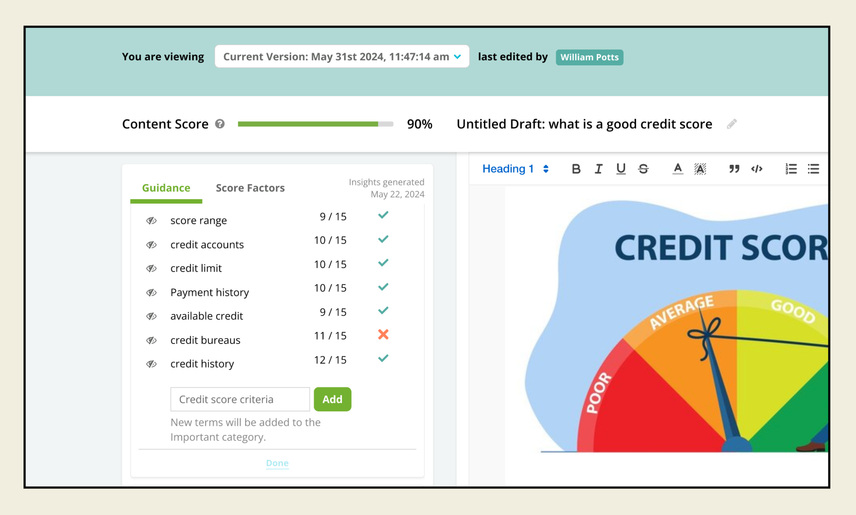
In Writing Assistant, you can now keep contributors focused on the most important content objectives by editing all of the automatically generated insight cards. For keyword-based insights, such as Body Copy Suggestions and Questions to Answer, you can hide any default recommendations, add or hide custom suggestions, and restore any hidden items. For Length and Readability insights, you can customize the goal to any desired value so everyone stays aligned with your best practices.
We also know that few things are more frustrating to writers than losing hours of hard work because you hit the wrong key or suffered a computer glitch. Writing Assistant now automatically saves your progress every 5 seconds and allows you to review and restore any prior draft with a single click, so you won’t have to worry about losing your content again.
Get more precision with the new Product result type
Earlier this year, Conductor launched a new, next-generation parsing engine that provides high-quality insights and result-type reporting. Operating agnostic of the Google results page layout, this advanced engine quickly adapts to the latest changes in search and delivers critical data on content performance and competitive threats. Using this new engine, we’re adding a new result type to Conductor Intelligence to give you even more reporting precision.
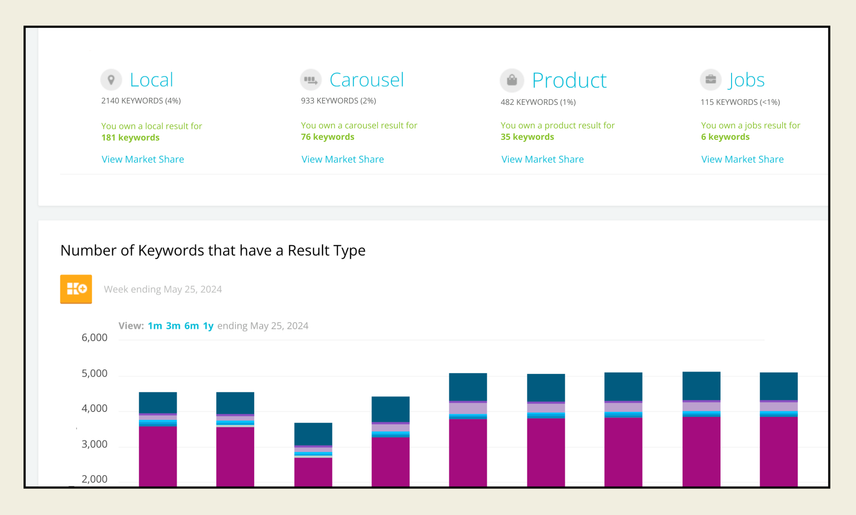
The new Product result type, now available to all customers, indicates when a product carousel appears in the search results. All Product result types, including those with labels such as Deals, Fast Shipping, Delivery, and others will be captured as a Product result within Conductor’s reporting.
This result type was previously measured as part of the other general Carousel results. With this more granular reporting, customers can now employ a more effective targeting strategy by tracking and reporting on changes to the keywords producing Carousel results separately from those producing Product results.
As you begin to see an increase in your Product result type results, you may notice a decrease in these general carousel results at the same time accounting for the difference.
Access Conductor’s AI-powered recommendations in Drupal CMS
Content teams face a pretty time-consuming cycle of planning, writing, and executing, working across a variety of tools and datasets. As marketers, you’re also focused on ensuring every piece of content will rank in search, resonate with your audience, and drive the most traffic possible. To deliver these results, contributors need access to prescriptive SEO insights and content intelligence, along with a robust content management system (CMS) for publishing and management. In the past, that meant jumping back and forth between platforms while you gather information, build a cohesive strategy, and implement it correctly. But now, there’s a better way.
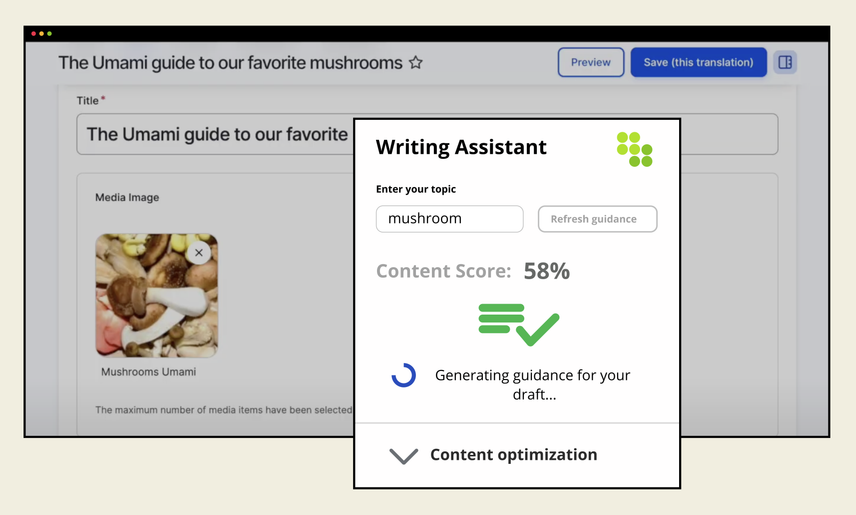
We’re excited to announce that AI-powered SEO intelligence from Conductor’s Website Optimization & Intelligence Platform is now integrated into Acquia’s Open Digital Experience Platform (DXP). Now, Conductor customers that use Drupal can access powerful SEO guidance on how to build and optimize high-performing content from the same place they create and manage digital experiences.
Teams can leverage actionable insights on aligning content to SEO best practices, real-time recommendations surfacing new topic opportunities and valuable keywords to target, and enjoy a new streamlined workflow with all the data and tools they need in one place.
Ready to enhance your content workflow? If you’re a joint customer, register to get access to the API key and activate your integration today.
Unlock new ways to download and export your data
Conductor’s Workspaces makes it easy for teams to build fully customizable reports with their data to demonstrate ROI, communicate and share trends with your team, and organize your workflows. But we also know sometimes you want to build your own visualizations and report on trends outside of the Conductor platform.
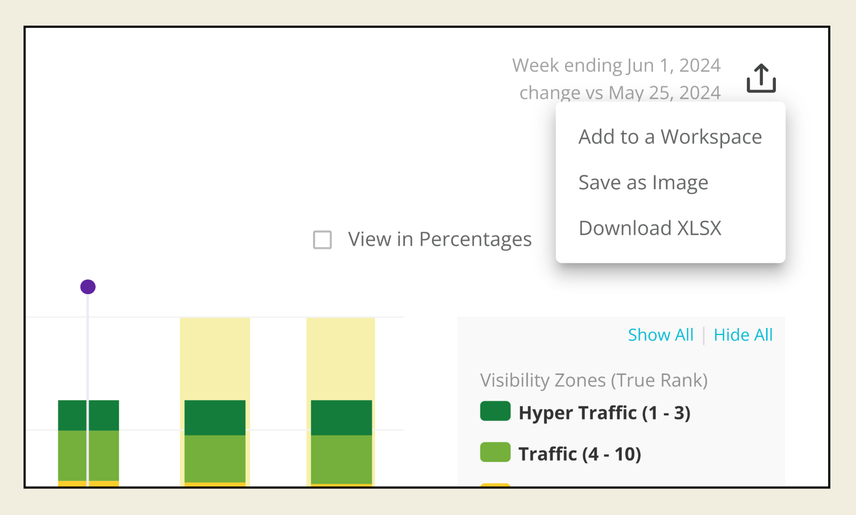
To give customers the data they rely on with the flexibility they need, we’ve delivered several new opportunities to download powerful Conductor insights and export them to Business Intelligence solutions or other tools. Right from Conductor, you’re now able to download:
- Visibility Over Time Data in Keywords Report: On the top right of the Your Visibility Over Time widget, you’ll now see an option to download an .xlsx file when you select the Share icon. The exported file contains the number of keywords in each visibility zone in the chart for every week or day - depending on your tracking configuration - that falls within the requested period.
- Chart Data in Pages & Page Details: A new .xlsx download option is available for all charts in Pages and Page Details reports. In both Pages and Page Details, you can download the Organic Performance chart. For the Pages report, you can download the Pages that Changed chart. For the Page Details report, you can download the individual page’s Rank Over Time chart.
- Trended Data from Market Share: The new option to export trend chart data now appears on the bottom right of the chart widget. The exported file contains any domain that appeared in the top five domains by market share performance during the reporting time period.
- Percent Change Calculations in the Pages table: The Percent Change calculation, which currently shows in the Change column of the Pages table, will now be included in the .xlsx download option as a data column.
Create annotations for custom URLs, plus download all your annotations
When it comes to your marketing data, it’s a challenge to understand how internal and external factors are impacting your efforts. Major campaigns, website updates, industry events, and other factors that impact metrics rarely get properly tracked and documented, which makes it difficult to analyze performance over time and what’s having the biggest impact on growth. Conductor's latest annotation enhancements let you seamlessly add context wherever you need it.
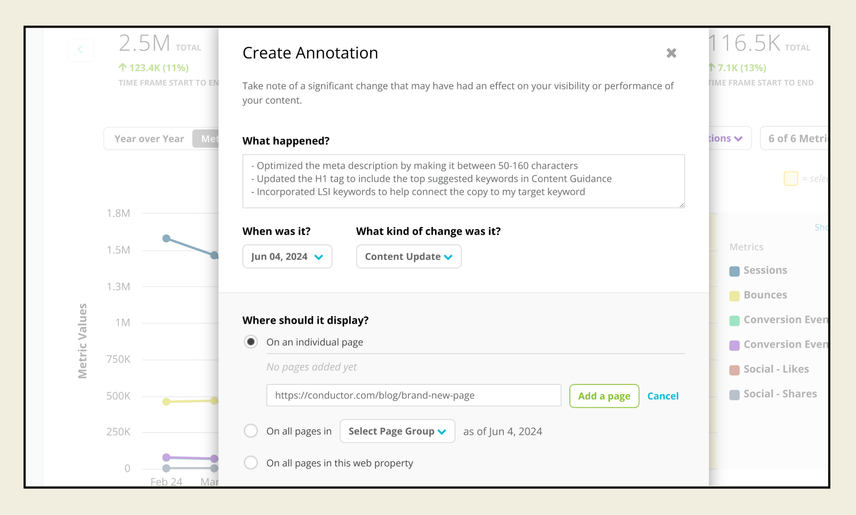
You can now create custom annotations for any URL, including pages that you have not yet created or pages that do not yet have any organic traffic and appear in the Pages or Page Details report. Proactively add important context for pages you’ve recently published or plan to soon, note changes or optimizations you’ve made to strengthen performance and see the annotations automatically appear for each page once they start receiving traffic and show up on the platform.
Want to take all this context with you? It’s now easy to bring all your annotation data wherever you need it with the new download option. From the Annotations “View All” modal, download all of the annotations you’ve set up in Conductor Intelligence as a .xlsx file.
Map the complete customer journey with GA4 upgrades
You can’t create high-impact content if you’re hamstrung by a limited view of your audience's behavior and conversion paths. To drive consistent traffic, engagement, and conversions, you need comprehensive data on how your customers are accessing your content and navigating your site.
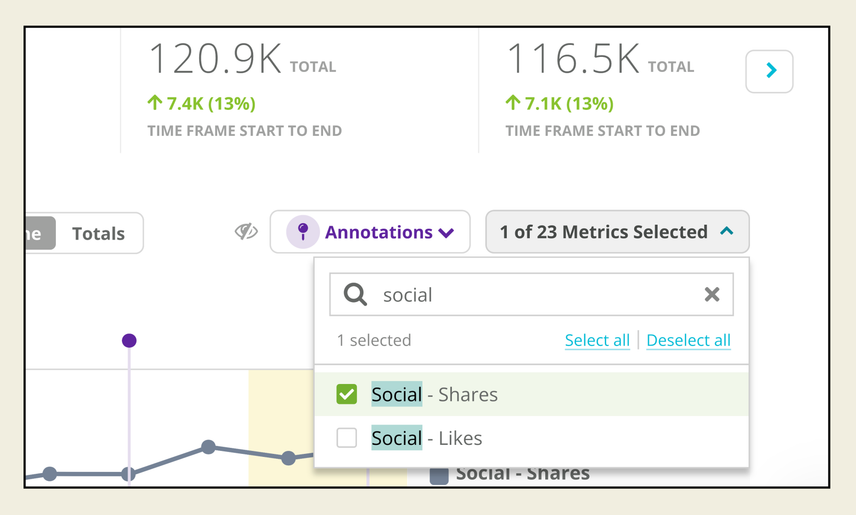
With our latest GA4 integration enhancements, you can now configure and integrate more than 10 metrics in your account. Connect as many metrics as you need to bring all of your business’s key data points and metrics to one place. We also know that many of our customers have defined Key Events to identify specific user actions and behaviors on websites. As part of this integration update, we’re also enabling customers to bring in the Key Events that they’ve defined in their GA4 accounts directly into Conductor. Integrating these events will work the same as integrating any other metric when setting up an integration with Conductor.
That’s not all—more GA4 metrics mean more options to choose from when you’re looking to explore your data and create custom reporting visuals within Conductor Intelligence. To help you quickly find the metrics you want to measure, we’ve added a search bar to the metrics dropdown in the Pages and Page Details charts.
With all your essential website data available within Conductor's intuitive reporting workflows, you can identify critical patterns, quickly connect data points, and map each touchpoint's impact on revenue. Choose the specific user behaviors and actions that are most important for your business goals, then analyze those alongside your other key metrics to see how your marketing efforts are driving tangible conversions and revenue.
Get a self-guided Conductor experience with our free trial
When it comes to driving growth for your website and brand, you can’t afford to wait through long sales cycles just to see if a product meets your goals. You want to get in there quickly, get a chance to fully explore the product and all its capabilities, and do it on your own time. That’s why everyone can now try Conductor Intelligence free for 30 days!
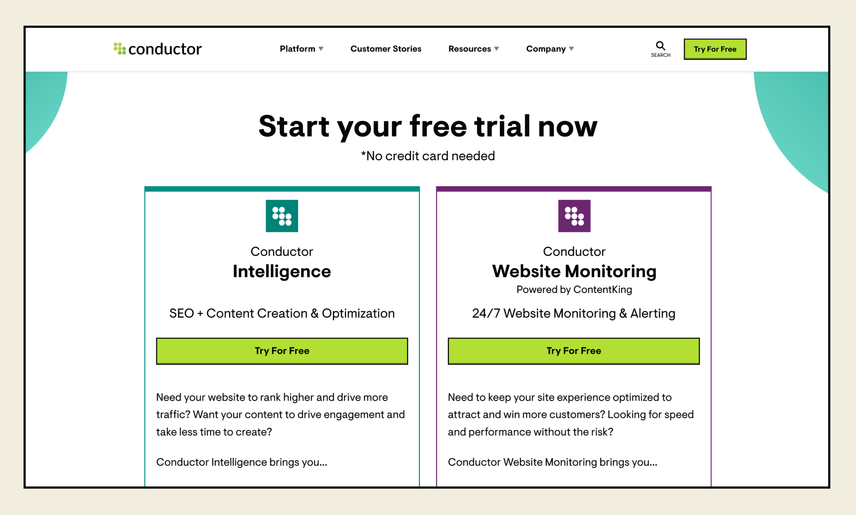
Start your free trial today, no credit-card needed, and see how you can boost traffic, engagement, and conversions with actionable SEO, content, and technical insights—all in one platform. With just a few clicks, you can start leveraging:
- Best-in-class keyword and audience research
- Automatic performance and ROI reporting
- Actionable AI-driven suggestions and boosts
- Global rank tracking and market share
Already a customer? Share Conductor with your network today and give them 30 days of free traffic-boosting insights and real-time website protection.
Find our Knowledge Base articles from Google search
Conductor's Knowledge Base can now be accessed without logging in - meaning you can discover our in-depth articles, tutorials, and guidance directly from your favorite search engines. Quickly locate on-demand content to help you optimize your website and marketing strategy and maximize your growth.
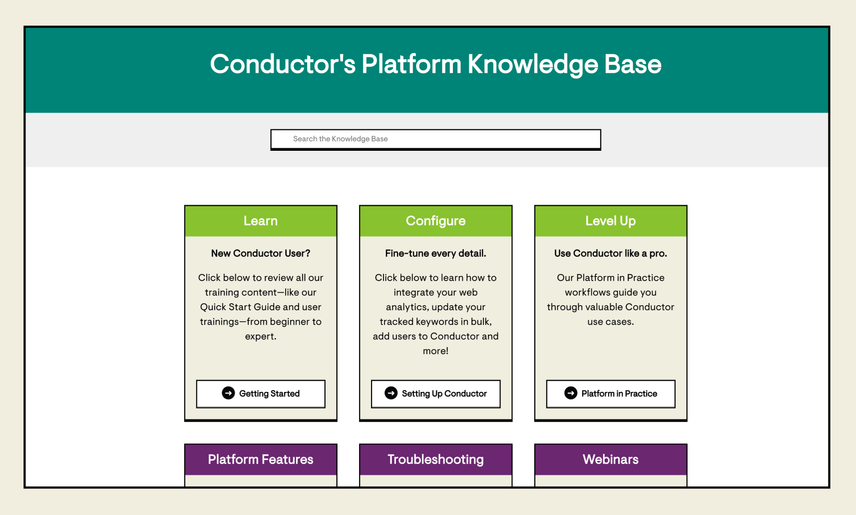
Review frequently asked questions, watch past recordings, and find articles covering valuable workflows and best practices to sharpen your skills. Or, if you want to learn more about any part of our solution, you can dig into our comprehensive platform guides to uncover all the granular details you're curious about.
Maximize your website’s potential with Conductor
In today’s fast-paced marketing world, you need holistic data and smart workflows, or you’ll risk getting left behind. Learn to leverage these Conductor upgrades to understand the customer journey, streamline your most tedious workflows, and set up your marketing efforts and initiatives for success over the long haul.
Want to see more of this month’s releases in action? Check out the June Release video below.







