Unlock SEO Insights at the Speed of Light with Conductor
- Product News
- By Will Potts
- 6 minutes read
Access in-depth SEO insights faster with the latest features in Conductor, including new keyword targeting guidance for any URL and on-demand historical data.
Keyword research and content optimization are two of the most time-consuming—and important—objectives for any SEO. Without a comprehensive SEO platform, keyword research takes three hours or more on average, while optimizations can take anywhere from one to two weeks or longer, given the number of teams involved. There are never enough hours in the day to find all the insights the most successful strategies demand.
Trying to piecemeal different tools together to get the information you need sounds easy enough, so why doesn’t it work? The effort of pulling together different topic research, rank position, and competitor signals that live in different places will only slow you down and quickly cost more than you bargained for. Lucky for you, Conductor’s R&D team has done the legwork to optimize these critical workflows so you have every insight and recommendation you need to outperform your competitors—all in one platform.
Hit the ground running this month (and keep those competitors guessing) with our latest enterprise SEO platform enhancements, including:
- Keyword targeting recommendations for any URL
- Cannibalization checks within your content workflow
- On-demand historical data (hint: 12 months) during domain or page research
- Bulk add your owned and comparison web properties for faster onboarding
Maximize the value of every page with new Content Guidance enhancements
Content Guidance, one of the most-loved features by our customers, just got even more powerful. Leveraged daily for prescriptive recommendations on how to build or optimize high-ranking content, Content Guidance now generates page-level insights without needing to be anchored to a topic and proactively checks for costly cannibalization flags during your content workflows. Take advantage of these enhancements to extract the highest possible value from every page on your site.
Set your content efforts up for success with page-only queries
Access a broader view of keyword targeting opportunities in Content Guidance by seeing page-level insights without needing a target topic. Get the keyword targeting, page health, and competitor guidance you need, the way you need it—whether you prefer to start your research with just a page, just a keyword, or a combination of both.
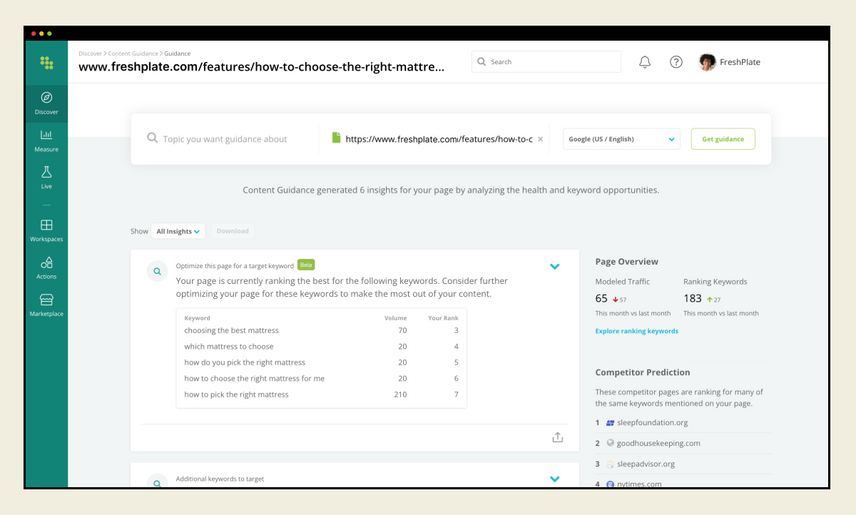
Simply copy and paste any page URL into Content Guidance to generate a list of target keywords relevant to your page content, plus additional keywords to target using core terms found in the copy. You can also see any page health issues that will hurt your performance, like a page speed that’s lower than SERP competitors or missing alt tags and anchor texts. Once you’ve analyzed these insights, start refining your messaging strategy by accessing a list of predicted competitors based on the keywords you're planning to target. You’ll be equipped to tackle each page element—and start preparing differentiated content—for a more comprehensive targeting strategy.
Avoid costly cannibalization with new checks
Securing top ranks on SERPs for competitive keywords is harder than snagging tickets to Taylor Swift’s next concert. The last thing you want to do is compound the problem through keyword cannibalization, forcing pages of your site to compete with one another and confusing search engines about which one to prioritize. New cannibalization checks in Content Guidance are here to help avoid cannibalization and protect overall performance as part of your content creation or optimization workflow.
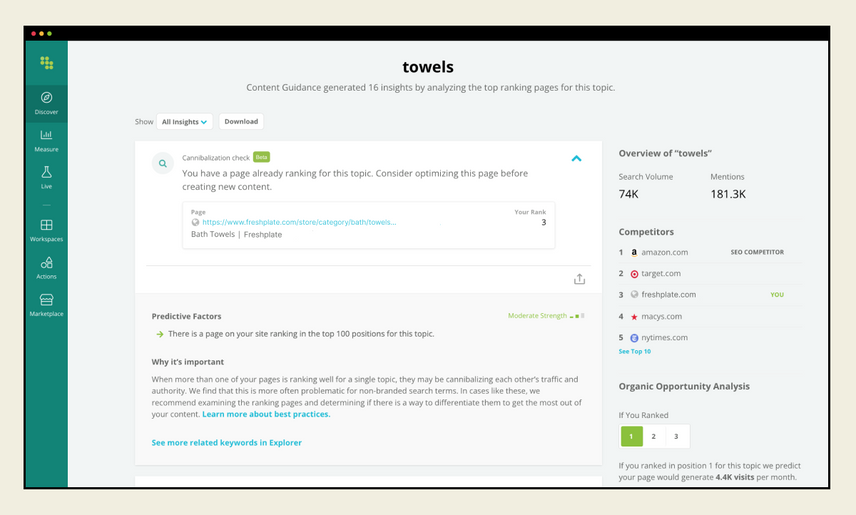
When entering any topic or keyword, instantly see if an existing page on your site already ranks in the top 100 positions for the target keyword so you can pivot effectively. Plus, if you’ve also entered a specific URL you’d like to optimize around a keyword, Conductor will immediately show you if other pages from the same domain are already ranking well for the same keyword.
With this new cannibalization context, you and your team can make more informed keyword-targeting decisions, maximize success on SERPs, and conserve bandwidth for more impactful projects.
Access on-demand historical data for domain and page research
Conductor’s Explorer shines a light on high-converting content topics and visibility trends with advanced insights for any researched web property, page, or topic. Now, you can turn back the clock and get historical data on-demand for whatever you’re searching for.
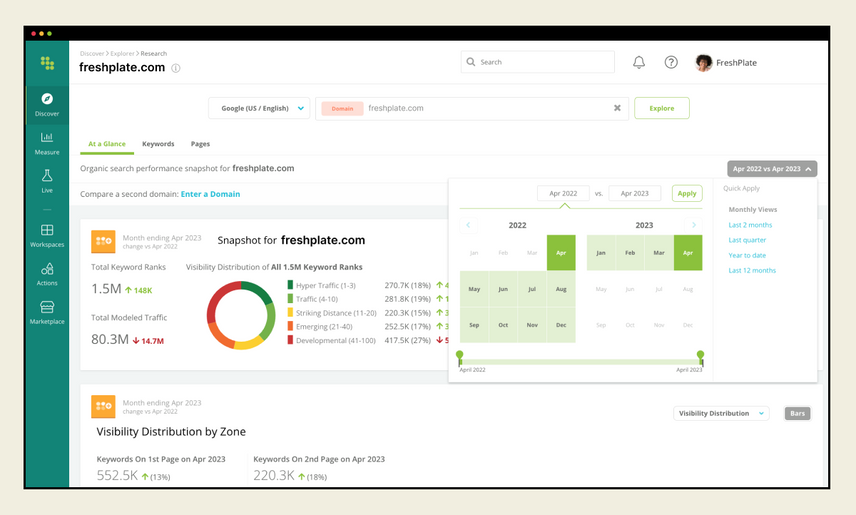
Enjoy unrestricted access to 12 months of historical data for any domain, subdomain, subfolder, or page you want to research. Evaluate a page’s rank and traffic changes month over month, or compare a domain’s visibility for two specific periods to understand how different events or campaigns drove results. It’s all the valuable historical context you need when researching without having to track a thing.
Onboard at light speed by adding web properties in bulk
Conductor is built so you can start driving value from day one, namely around keeping account setup and maintenance processes as simple as possible. For example, you can take control of the web property configurations you want by adding owned or comparison web properties in bulk.
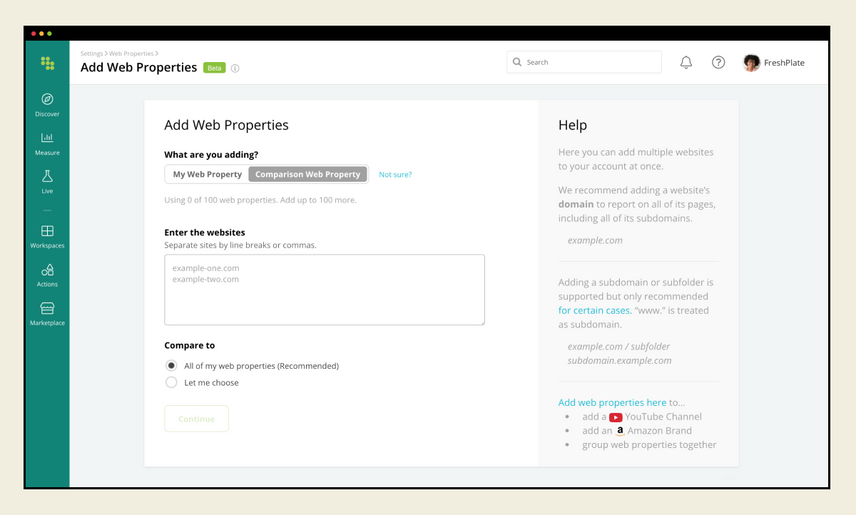
Copy and paste the full list of web properties you want to add, and each property will be instantly set up as an individual group. When adding comparison web properties, you can set them up to be compared to all the web properties you own, or customize the comparison by selecting the specific web properties you want to measure them against. In addition to other shortcuts like bulk-adding users and guided tutorials across the platform, Conductor helps you get to the work that matters, faster.
Safeguard your data with SOC 2 Type 1 Certified Security
But shiny new platform features don’t mean much without complete confidence your data is protected behind security controls and processes that meet the toughest design standards. That’s why both Conductor and ContentKing have achieved SOC 2 Type 1 Certification, a widely recognized and rigorous measure of Security, Availability, and Confidentiality.
We’re proud to lead the enterprise SEO market by receiving this cybersecurity distinction, joining our continued compliance with ISO 27001, so you have one less thing to worry about.
Stay ready for anything search has in store with Conductor
Don’t let ongoing economic uncertainty or increasing search volatility hold you back from—securely—achieving your organic marketing goals this year. Channel your inner John Mueller to leverage these enhancements and produce SEO results at the speed of light in Conductor.
Want to see more of this month’s releases in action? Check out the May Release video below.







