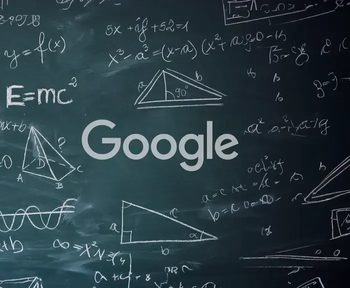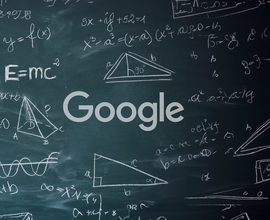November 2023 SEO Industry Updates
- Industry News
- By multiple authors
- 11 minutes read
Google and the search industry had some major announcements roll out in November 2023. Here are the things you need to know from the Conductor Customer Success team.
Google's November Core Update & Review Update
By Zack Kadish
The what:
Google released two algorithm updates this month, one relating to a Core Algorithm Update and the other being a Reviews update.
While the Core Algorithm Update was completed on November 28th, 2023 - the Reviews update is still ongoing.
The November Core update took around 26 days which is much longer than the typical two week timeline most Core updates last for.
The why:
November Core Update
Similar to the previous core updates that have been released in recent months, there's been a lot of volatility for sites related to the November one.
These core updates can have significant impact on your site's keyword rankings, traffic, or conversions in a positive or negative way.
Google is continuing to update their algorithm to ensure the content that appears is relevant to users. During these updates, under-rewarded content might see a boost or your top performing content might be hinder.
It's important to consistently monitor your performance during this time to see if there was any impact and then take action.
Reviews Update
Google consistently wants websites to have high-quality review content on their site so users can get informative, original, and transparent content around your services or products.
The impact of this update has yet to be seen but sites that are very reliant on traffic from reviews might see volatility. This will likely depend on how the review content on your site aligns with Google's new reviews system.
For everyone:
- If you were impacted by the Google Algorithm Update, read more around Conductor’s guide on how to navigate this.
- Audit the reviews on your site and the pages that contain a lot of reviews to ensure you can improve reviews that are low-quality.
- To improve your search performance after an update, Google recommends the following:
- Look closely at pages that aren’t performing well.
- Check what search terms led people to those pages.
- Compare your content to the questions Google provides on its help page.
- Monitor this within Google Search Console, your analytics provider, or whatever SEO platform you are using.
For Conductor customers:
- Create a performance report workspace in the platform to quickly analyze pages that are decreasing in traffic or keyword rankings that are volatile.
- Go to Pages or Page Groups to monitor website traffic to assess performance over time.
- Monitor Keyword Groups to ensure one part of your site isn't being impacted more than others.
https://status.search.google.com/incidents/WtY1CQgfqrr2cjxKbyUk
https://status.search.google.com/incidents/VqRTcmyQCwfpuYeaVNfn
https://www.searchenginejournal.com/google-rolls-out-november-2023-reviews-update/500795/
https://searchengineland.com/google-november-2023-core-update-rollout-is-now-complete-434529
Google Clarifies How Helpful Content System Works
By Alex Carchietta
The what:
Google's Helpful Content System uses a machine learning model with classifiers to generate signals that influence the ranking of websites based on content quality.
Recent clarification addresses concerns about a passage in the guidance that unintentionally penalized websites for minor content changes, particularly date updates, by emphasizing that such actions are not an issue if done for users rather than to manipulate Google.
The why:
Google is making it clear that when we update content on our site, it should be done to actually create useful and helpful content vs. trying to change the date to make the content seem more fresh.
The clarification aims to prevent unintended consequences for publishers and SEOs, ensuring that legitimate improvements, such as fixing typos or enhancing clarity, don't negatively impact a site's assessment by the Helpful Content System.
Google emphasizes that a single action, like changing a publication date, is just one of many factors considered, and overall alignment with signals of helpful content is crucial for assessing a webpage's quality.
For everyone:
- When updating content, make sure the content updates are actually useful for the user and not just to employ SEO tactics.
- When we do make updates, monitor the performance of our keywords and pages to see if there was any positive movement.
For Conductor customers:
- Use Pages and Keywords to measure the performance of your content optimizations.
- Questions to ask yourself if you have worked to optimize a page:
- How is this page performing post your content edit?
- Has the page increased or decreased in performance?
- Next steps after monitoring performance:
- If the page has increased value to the website, great! Continue to report on this page to leadership on how the value of your efforts is performing.
- If the page has not increased visibility since you have updated the content, use Conductor's Content Guidance feature to find insights and recommendations on how to improve the visibility of your content.
- Pro Tip: Use ContentKing to ensure that the page is indexable and technically sound with a good health score.
Google Says Major Improvements Are Coming to Search Rankings & Google Updates Search Quality Raters Guidelines
By Andrew Coe
The what:
Danny Sullivan recently announced that there are major improvements coming to search ranking algorithms however, most people will not be affected if they are creating people-first content.
Additionally, Google has updated their Search Quality Rater Guidelines to simplify the “needs met” scale and add more guidance for new types of content formats that are becoming popular such as short-form videos while also expanding their rating guidance on forum/discussion pages.
The why:
While the specific details were not provided, we can speculate that the improvements to the search ranking algorithms could be substantial and have a major impact on websites that are not creating helpful content or focusing on user experience.
This was the first major update to the Rater Guidelines in 2023 and while these ratings don’t directly influence any rankings, they are used by search raters to evaluate the quality of Google’s search results.
It’s also important for us to keep in mind when creating content and making sure our content is helpful for people.
It’s recommended that you continue to review these guidelines to ensure your content is matching what Google wants to show users.
For everyone:
- Ensure the content we have on our site is providing value to our users and is original.
- Monitor this within Google Search Console, your analytics provider, or whatever SEO platform you are using for under-performing content.
For Conductor customers:
- We should be monitoring our priority keywords and pages in Keyword Groups & Page Groups to see if there are any changes in rank or traffic.
- If you have Organic Marketplace Requests , consider requesting a Content Audit to benchmark your priority subfolders performance.
- If you notice content that is not performing well, use our Writing Assistant to identify areas of improvement for SEO.
- https://searchengineland.com/google-says-major-changes-coming-to-search-rankings-434548
- https://www.seroundtable.com/google-search-ranking-changes-36369.html
- https://developers.google.com/search/blog/2023/11/search-quality-rater-guidelines-update
- https://searchengineland.com/google-updates-search-quality-raters-guidelines-434778
Google Launches Personalized Search Rankings, Personal Search Experience, & Notes - Oh My!
By Zack Kadish
The what:
Google has launched a variety of new features that make the search experience a lot more personalized.
Google announced they are releasing a Follow button that allows users to stay up to date on search topics that they want to keep coming back to.
Another experimental feature being launched is Notes which allows users to write their own specific notes on a search result listing that other people can read.
Finally and most importantly, Google has rolled out a new ranking feature that is based on which sites you visit often and will start to show these more frequently in the search results.
The why:
Personalized Search Experience:
The biggest announcement that Google made was that later this year for English users in the US they might decide to rank content from websites that you frequently visit over other websites writing around the same topic.
This means that you might see a different result in a different order than someone else searching based on your search history.
Google might denote this to users by letting them know that these are websites “you visit often” and will let you know that this result is being shown because of that.
Follow Button:
The inclusion of a “Follow” button on Google Search will now allow users to subscribe to topics where Google will continue to show searchers content related to that topic.
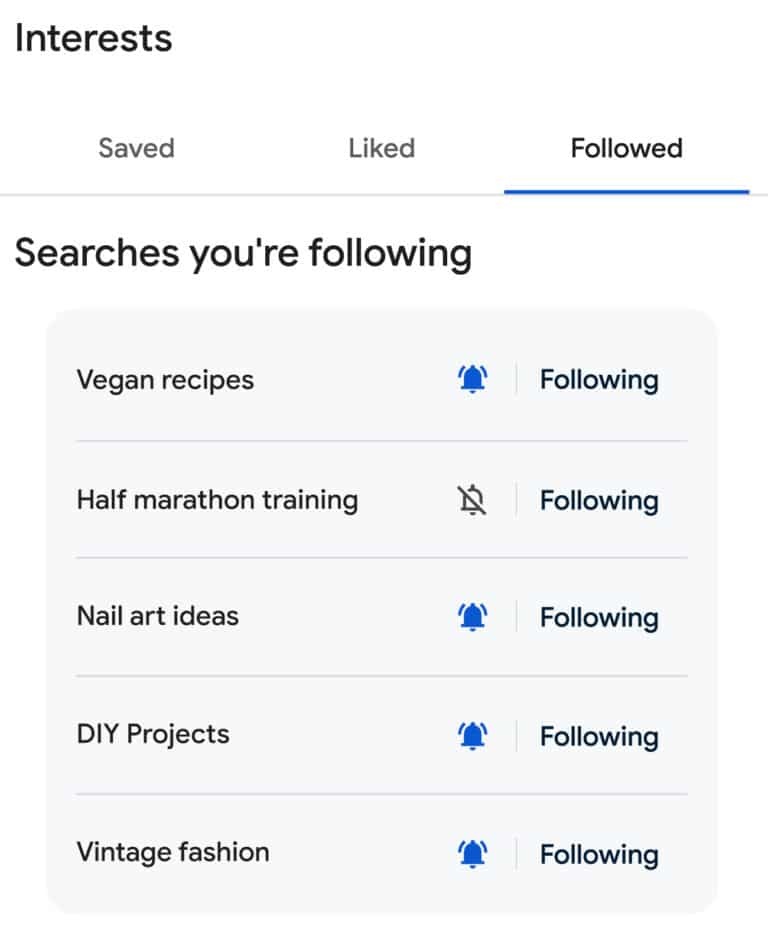
This will continue to show updates related to that topic when you visit the search again and you can even be notified about new content related to this topic.
Follow will also be live on Google Discover and if you become uninterested in the topic later on, you can always unfollow.
Google has stated they will not be sharing Follow data to their advertisers.
Notes:
This is the most experimental feature that Google is releasing and is opt-in.
Notes will allow users to add notes right under the search results and they can even appear in articles in Discover.
Notes are indexable and users can send links directly to these notes. The specific notes you see will be ranked based on your query and relevancy to the content on the page.
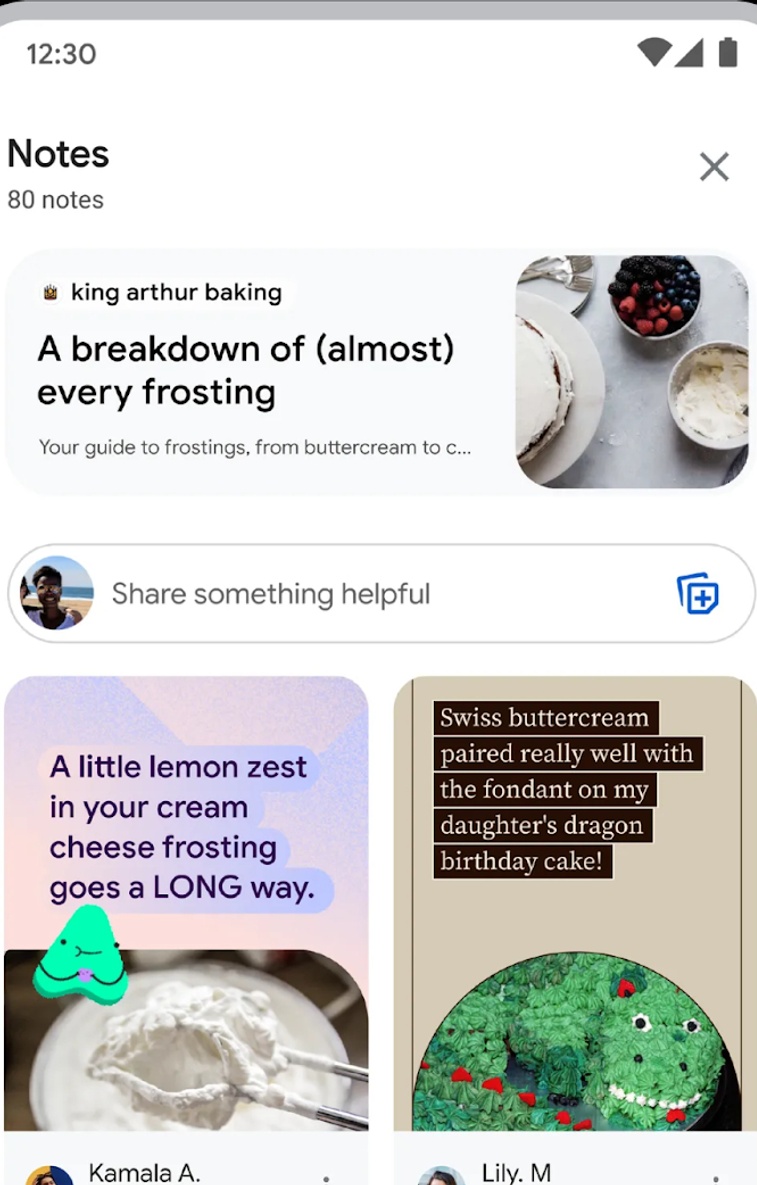
This seems like a bigger push into Google creating and owning more user-generated content around their search results which could eventually be used in their Search Generative Experience but how long this will actually last is still up in the air.
Our Takeaway:
The shift towards Personalized Search Results will continue to make the user experience better on the search results and seems to be a direct result of the rise of users going to chatGPT and other AI tools for answers.
Google will continue to evolve their search engine to make sure the user gets what they want as quickly as possible and a personalized search experience is their way of doing this.
For everyone:
- Google hasn’t announced how long the search history will be retained for personalization and there is no way to turn this off.
- If you’re a content creator or publisher, this can definitely be a great way to have users who are interested about your topics to easily find them.
- Continue to create content that is relevant to your users and answers their questions.
- Monitor the performance of your keywords and pages to see if any improvements need to be made to satisfy user intent.
For Conductor customers:
- Use Explorer for keyword research around a topic or to do competitive research.
- Then use that target keyword in Content Guidance to better understand how to structure the page.
- Finally, use our Writing Assistant to ensure the page is optimized properly and set up for success.
- Monitor how your content and keywords are performing over time to see if any potential changes are necessary.
- Work with your Customer Success Manager to learn more about any potential updates to Google around Follow, Notes, and Personalized Search Results.
Is Google’s SERP Turning Into Amazon?
By Zack Kadish
The what:
Many users are noticing that when they search for products to purchase on Google, they receive a very busy SERP that allows the user to change their initial search by a variety of features(availability, weight, color, price, size, etc.)
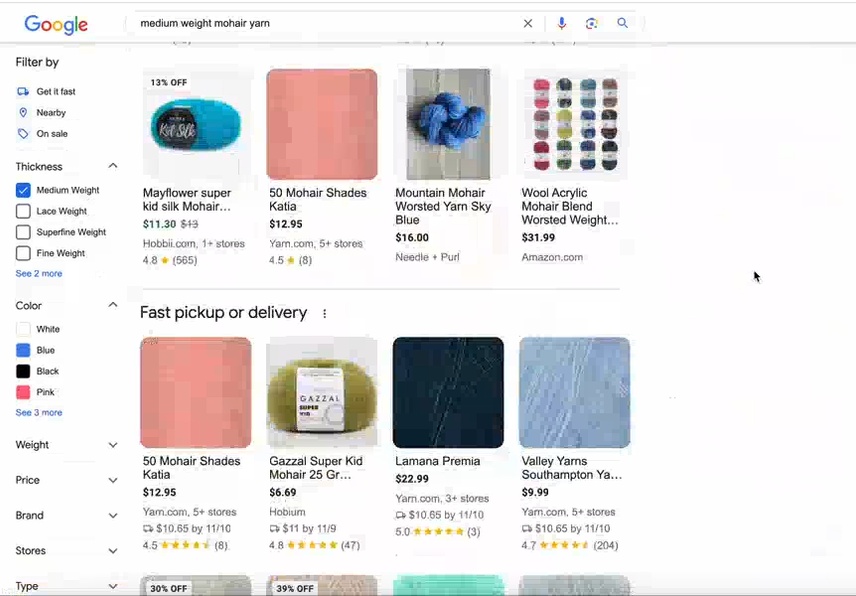
The why:
Google is consistently trying to make the user’s journey much easier when they are searching for something.
While they might not want to turn into what Amazon does from a shopping perspective, they do want to make sure the user easily gets what they want from searching on Google.
As a digital marketer, we need to ensure that our product content is helpful for users and relevant so that Google can display this information on the SERPs when users are looking for this information.
At the end of the day, these crowded SERPs aren’t going away as Google is clearly testing out how to generate these types of search results within Search Generative Experience to make the user’s life as simple as possible when they are looking to purchase something.
For everyone:
- Benchmark your current performance from product pages from both traffic, revenue, and keywords.
- Ensure that you can monitor the different types of results that appear for your target keywords.
- Create high quality product content including images, reviews, and relevant information about your product to make the user’s life easier.
For Conductor customers:
- Monitor your product related keywords and content in Keyword Groups & Page Groups .
- Identify the different Result Types that appear for our keywords and keep this in mind when creating product pages.
- Use ContentKing to ensure our content loads fast and is technically sound, especially if it’s very image heavy or contains other elements.